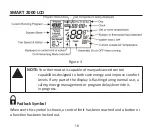6
INTRODuCTION
The SMART 2000 thermostat is able to be used as a residential programmable
thermostat, a commercial programmable thermostat or as a simple to use manual
thermostat. Your installer has selected the mode to best suit your individual
needs.
You can check the SMART 2000 display to determine if your thermostat is:
Programmable or Manual
Commercial or Residential
When power is turned on, the SMART 2000 will perform a short start-up and
begin to operate. To determine if the thermostat is operating in Programmable
Commercial or Programmable Residential mode, look at the top left display
window.
• If the word START or STOP is displayed, the mode is Programmable
Commercial.
• If a dark box with a number is displayed, the mode is Programmable
Residential.
• If the word DAY or NIGHT is displayed, the thermostat is operating in a dual
setpoint mode.
• If nothing is displayed, the thermostat is operating in a SINGLE setpoint
Manual mode.
Summary of Contents for SMART 2000
Page 47: ...47...