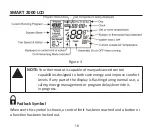12
UP (
p
)
Use this button to increase the desired room temperature for the heating or
cooling modes, or increase a “value” in programming modes. Also used to
override the pre-programmed temperatures and temporarily replace them
with a new higher set temperature for a 2-hour period. The user can change
this override period to hold until the next scheduled event.
DOwn (
)
Use this button to decrease the desired room temperature for heating or
cooling modes, or decrease a “value” in programming modes. Also used to
override the pre-programmed temperatures and temporarily replace them
with a new lower set temperature for a 2-hour period. The user can change
this override period to hold until the next scheduled event.
PROG (PROGRaM)
In Residential or Commercial Programmable mode:
Press the PROG button to begin setting the clock. Press and hold the PROG
button for three seconds to begin programming your daily events.
In Manual mode:
Press the PROG button to switch between Day and Night modes. Press and
hold the PROG button for three seconds to set the clock.
Summary of Contents for SMART 2000
Page 47: ...47...