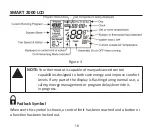13
FAN
Single Speed Fan Systems
Press this button to cycle between Continuous Fan (Fan ON) and Auto Fan.
Three Speed Fan Systems
Press this button to cycle between the seven available fan modes: Low Speed,
Medium Speed, High Speed and Auto Fan Speeds in Auto Fan mode and then
Low Speed, Medium Speed, High Speed in Fan ON mode.
If the SMART 2000 is OFF, pressing the FAN button will turn the fan ON or OFF
as desired. If your system has three fan speeds these can also be selected by
pressing the FAN button.
CONTROL MODES
Heat Only Mode
The SMART 2000 thermostat will turn on the Heating when the room
temperature falls below the Heat setpoint temperature. In Heat Only
mode, the thermostat will NOT bring on the Cooling regardless of the room
temperature and the Cooling setpoint temperature. In Heat Only mode, only
the word HEAT will be displayed in the LCD. When your thermostat is calling
for heat, the word HEATING will be displayed in the LCD.
If the word HEAT is flashing in the LCD, the SMART 2000 is performing a safety
anti-cycle delay prior to restarting the heating.
Summary of Contents for SMART 2000
Page 47: ...47...