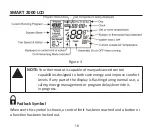22
RESIDENTIAL PROGRAMMAbLE MODE
On / Off and Mode Selection
Press the Mode button to cycle the thermostat through the available modes,
HEAT, COOL, AUTO Mode (Shown by HEAT and COOL in the LCD), EMERGENCY
HEAT (if fitted), and OFF. If the Fan mode is set to FAN ON, when you select OFF
mode the Fan mode will automatically change to FAN AUTO.
NOTE:
Not all modes may be active on your thermostat.
Mode
Cool
Heat
Off
Fan
ON-Auto
Setting the Fan Functions
Detail on the fan control functions of the SMART 2000 can be found on page 15
of this manual.
Summary of Contents for SMART 2000
Page 47: ...47...