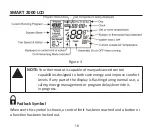17
Figure 1
Figure 2
Pressing the FAN button will step the fan speed selection through LOW, then MED,
then HIGH fan and Auto fan speed (indicated by all three fan speeds being shown
on the LCD) in auto fan mode, the LOW, MED and HIGH in Fan On mode. If Auto
Fan Speed has been selected, the thermostat will indicate the selected fan speed
by flashing the appropriate word in the LCD.
If Auto Fan Speed has been selected, your thermostat will automatically select the
most appropriate fan speed based on the difference between the room and set
temperatures.
Summary of Contents for SMART 2000
Page 47: ...47...