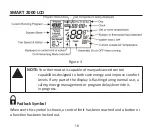31
Setting the Clock
The thermostat is fitted with a real time clock. This clock is used by the thermostat
for the programming functions as described below. It is essential that the clock
time and day are set accurately for programmed events to start on time.
To set the clock, press the PROG button. The LCD will show the Hours Digit
flashing. Use the
p
or
buttons to adjust the hours to the correct time (note
the AM / PM symbol). Press the PROG button again and now the Minutes digit
will flash. Adjust this value using the
p
or
buttons to show the correct minute.
Press the PROG button again and now the weekday flashes, again use the
p
or
buttons to set this value to the correct day of the week. Press the PROG button
again to exit the clock set function.
Programming Your Two Daily Events
Commercial programming of the SMART 2000 has been designed to be a simple
and logical process. The thermostat permits you to program a Start time for the
air conditioning system, then a Stop time for each day of the week. When the
thermostat is displaying START in the LCD, it will maintain whatever setpoint
has been chosen. When it is displaying STOP in the LCD, it will be OFF (or it will
maintain an energy efficient maintenance temperature if set by the installer).
Summary of Contents for SMART 2000
Page 47: ...47...