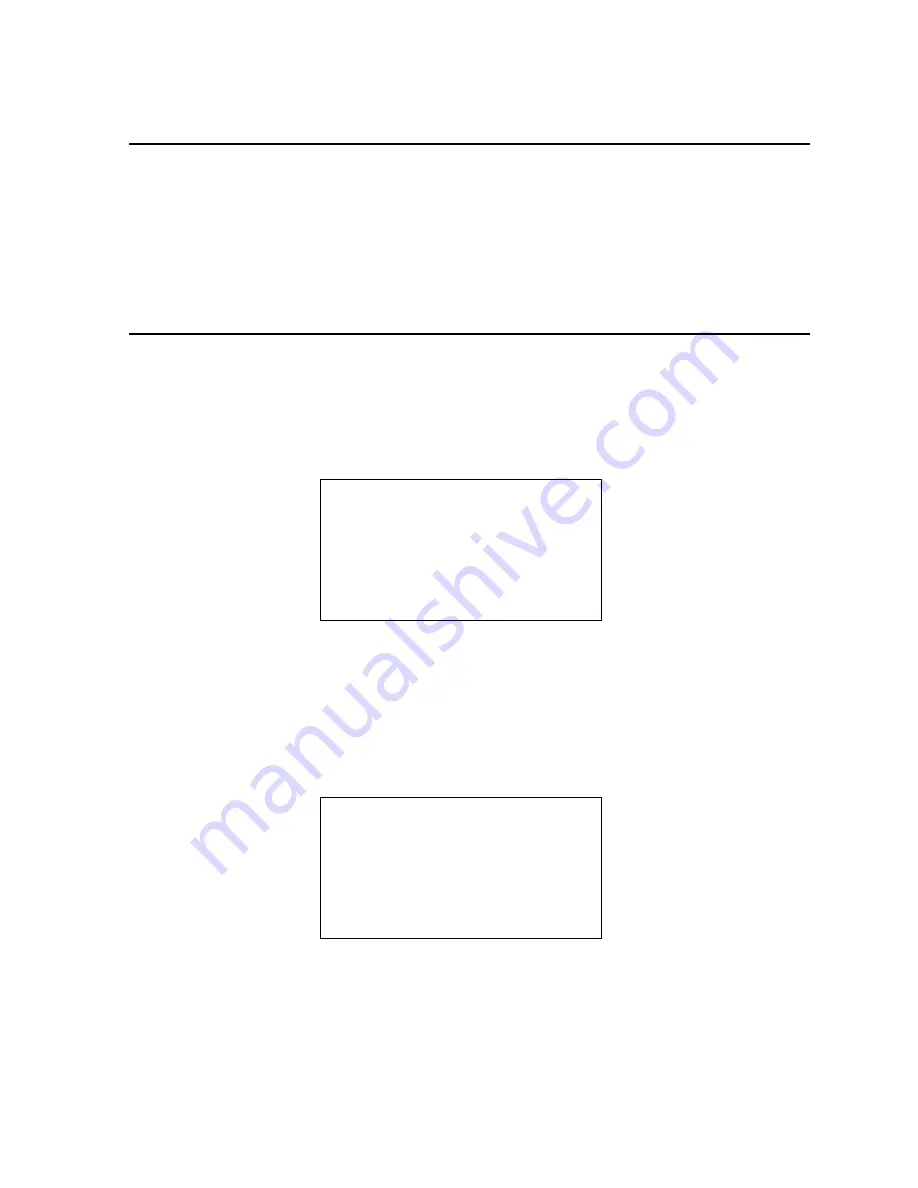
59 • Calibrating an Instrument with Special Sensors
9. Connect the gas out to EAGLE 2 line to the inlet fitting on the EAGLE 2.
NOTE:
If you have an EAGLE 2 with an IR CO
2
sensor in the 0-10,000 ppm or
0-5.00 %vol range, be sure to replace the air filter at the AIR inlet fitting
with the CO
2
scrubber when testing an instrument with a CO
2
sensor
installed to ensure that the CO
2
present in fresh air is scrubbed out.
Remove the black end caps from each end of the scrubber before
installing onto the AIR inlet fitting. Replace the caps when the scrubber
is not in use. See the “Spare Parts List” on page 81 for a scrubber with
a tubing stub.
10. Press and hold the CAL
button until the CAL
LED turns on (about one
second) then release it. The calibration begins. During the calibration, the
CAL
LED will flash amber indicating that a calibration is in progress and the
EAGLE 2 display will show the current readings.
If you wish to cancel the calibration, press and hold the CAL
button for at
least one second until CANCEL appears on the screen.
11. If at any point during the bump test the gas flow to the instrument becomes too
low, the bump test will be aborted and the screen will indicate a flow failure.
If a flow failure occurs, confirm all tubing connections are correct and that all
lines are clear.
•
To return to the home screen, press and hold the EDIT ENTER button for
about 3 seconds.
CH4 0%LEL Z
OXY 20.9vol% Z
H2S 0.0ppm Z
CO 0ppm Z
CO2 0ppm Z
NH3 0.0ppm Z
CH4 0%LEL FLOW
OXY 20.9vol% FLOW
H2S 0.0ppm FLOW
CO 0ppm FLOW
CO2 0ppm FLOW
NH3 0.0ppm FLOW






























