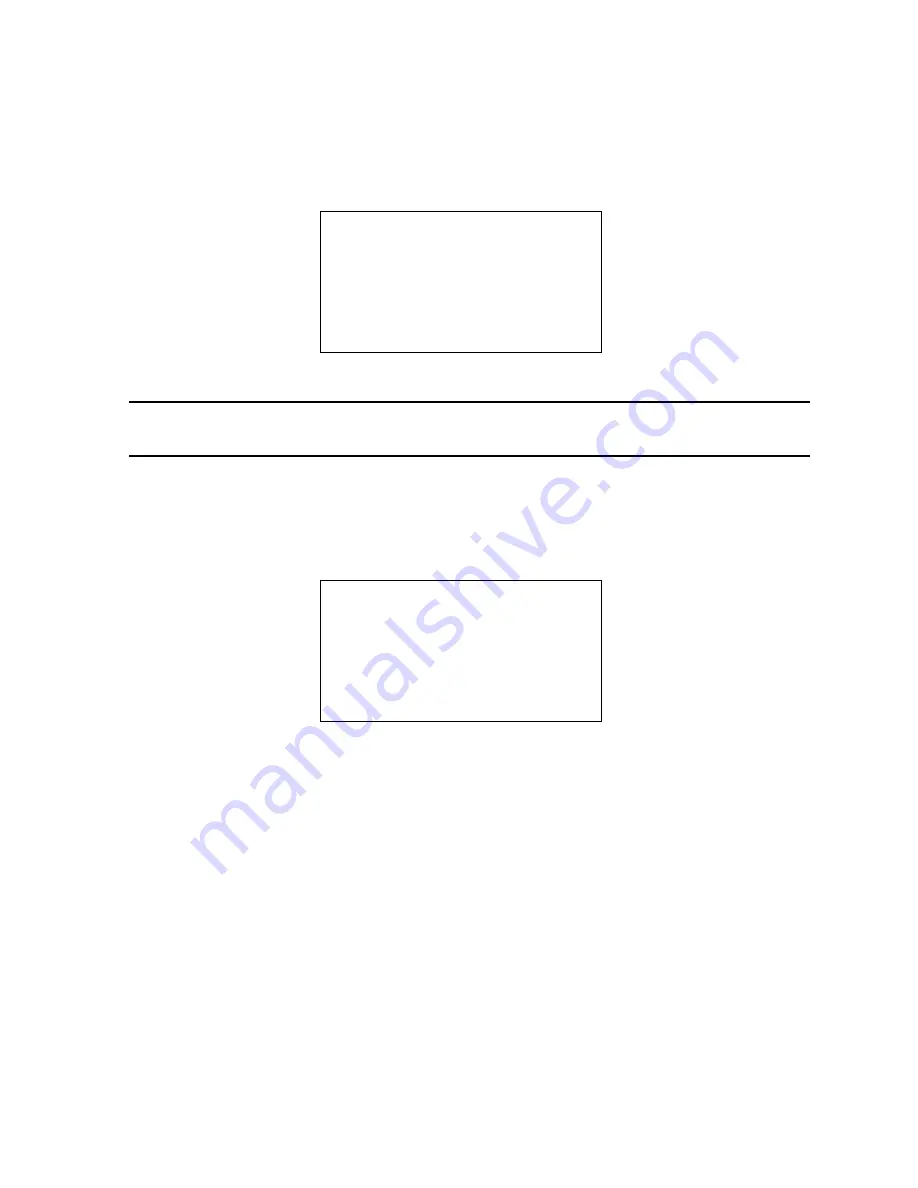
Setting the Operational Parameters in Edit Mode • 24
7. To edit the gas assignments, move the cursor next to the ASSIGN parameter
with the BUMP
or CAL
button if necessary and press and release EDIT
ENTER. The gas assignment screen will be displayed.
NOTE:
See the next section, "Connecting Calibration Gas", for guidelines to
decide whether to assign a channel to GAS 1 or GAS 2.
8. Use the BUMP
and CAL
buttons to move the cursor next to the channel
you wish to assign to a gas port and press and release EDIT ENTER. An
asterisk will appear to the left of the cursor.
9. Use the BUMP
and CAL
buttons to display the desired gas port.
10. Press and release the EDIT ENTER button. The asterisk will disappear.
11. Repeat step 8 through step 10 for any additional channels you wish to assign
gas ports to.
12. When you are finished, use the BUMP
button to move the cursor down past
the last channel. You will return to the Gas Inlet Parameter Screen.
13. If you are finished making changes in the Gas Inlet Parameter Screen, use the
BUMP
button to move the cursor down past the ASSIGN item. The screen
will indicate that changes are being saved and you will return to the home
screen.
CH4 50%LEL GAS1 <
OXY 12.0vol% GAS1
H2S 25.0ppm GAS1
CO 50ppm GAS1
---
---
CH4 50%LEL GAS1 *<
OXY 12.0vol% GAS1
H2S 25.0ppm GAS1
CO 50ppm GAS1
---
---






























