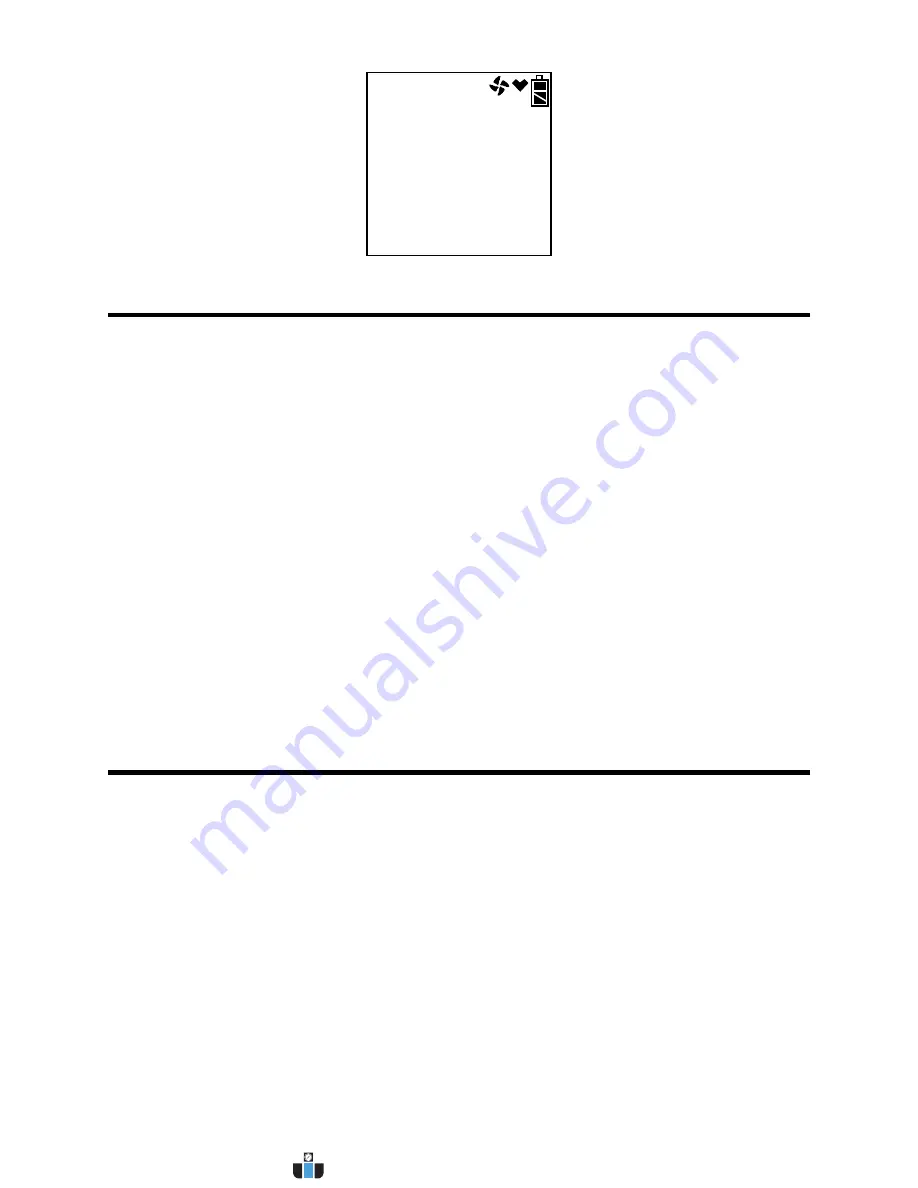
GX-2012 Operator’s Manual
Data Logging • 55
2. Press and release the POWER ENTER button.
3. Use the AIR
and (SHIFT)
buttons to make your selection and press and release
the POWER ENTER button.
Data Logging
NOTE:
The GX-2012 logs data in both Normal Mode and Bar Hole Mode.
The GX-2012 features the ability to log data to its internal memory and download it to a
computer via the infrared communications port located just below the RESET SILENCE
button. It logs gas readings during normal operation, alarm data, and calibration data.
NOTE:
The data logging function is separate from the snap logging function. For a
description of the snap logging function, see “Snap Log Mode” on page 34.
To utilize the GX-2012’s downloading capability, you will need the GX-2012
downloading software and a computer with an infrared port or a USB port that runs one of
the following operating systems: Windows 7, Windows 8, or Windows 10. If your
computer has an infrared port, then no additional accessories are needed to download data
from the GX-2012. If your computer does not have an infrared port but does have a USB
port, a USB/IrDA adapter cable can be used to download data from the GX-2012 using a
USB port.
The USB/IrDA adapter cable is also available from RKI.
For a complete description of the downloading software and procedures for downloading
data to a computer, see the GX-2012 Data Logger Management Program Operator’s
Manual.
SDM-2012
The GX-2012 can be used with the SDM-2012 if desired. The SDM-2012 can charge the
instrument if the lithium ion battery pack is being used. It can also bump test, calibrate,
and retrieve saved data. The SDM-2012 can be operated as a single, stand-alone unit or
can be used with up to 9 other SDM-2012s and operated using a computer. For more
information about the operation of the SDM-2012, see the SDM-2012 operator’s manual.
On
PEAK BAR
www.calcert.com
1.800.544.2843
0
5
10
15
20
25
30






























