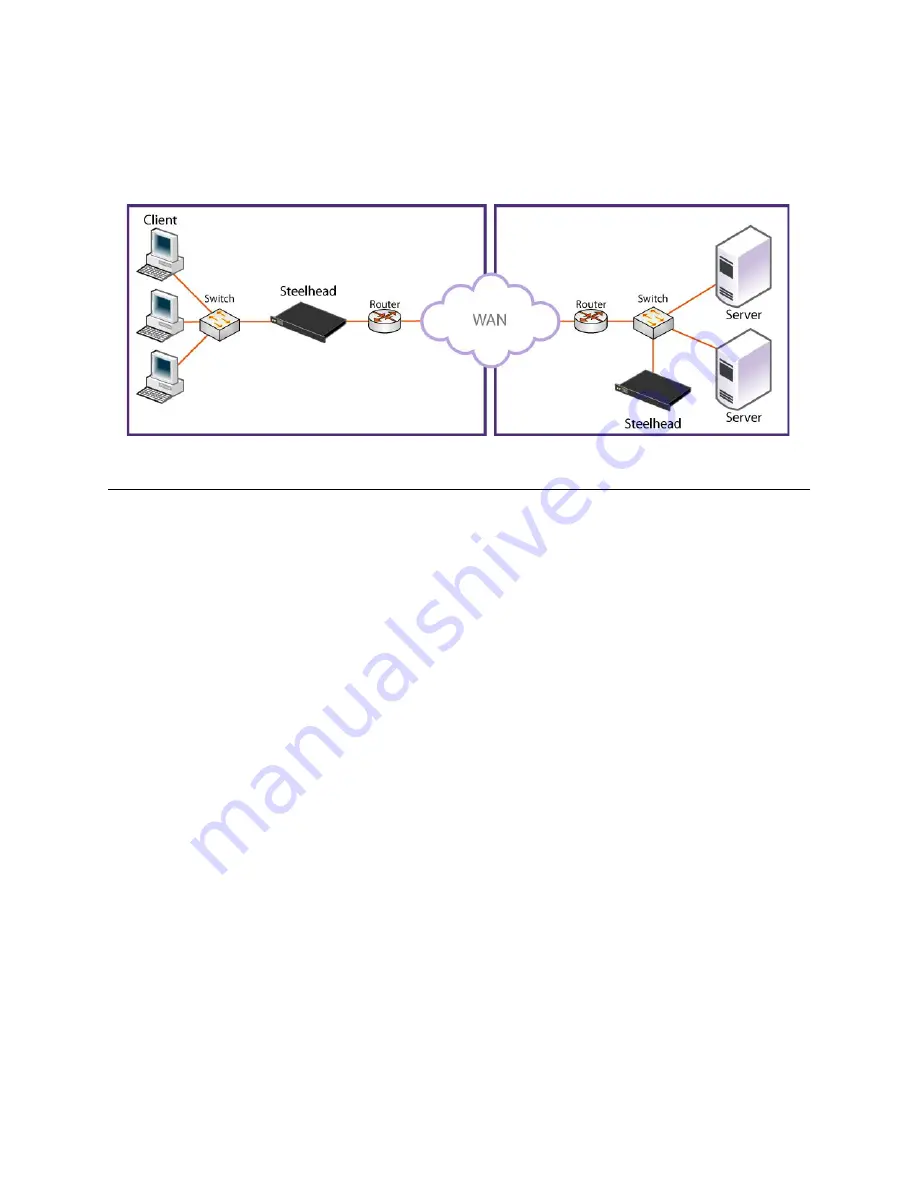
Steelhead Appliance Installation and Configuration Guide
25
Checking Your Inventory
Installing and Configuring the Steelhead Appliance
Out-of-Path
- In an out-of-path deployment, the server-side Steelhead appliance is not in the direct
path between the client and the server. In an out-of-path deployment, the Steelhead appliance acts as a
proxy. This type of deployment might be suitable for locations where physical in-path or virtual in-
path configurations are not possible.
Figure 3-3. Out-of-Path Deployment
Checking Your Inventory
Your shipping carton contains the following items:
The Steelhead appliance
One standard Ethernet straight-through cable
One standard Ethernet crossover cable
One serial null-modem cable
One or two power cables (depending on your order)
Aside from country-specific requirements, all systems ship with the same power cable. The power
cable has a IEC 60320 C13 plug on one end (to connect to the Steelhead appliance) and a country-
specific plug that fits the wall socket for that country. If a system has two power supplies, it ships with
two suitable cables.
You must always connect the Steelhead appliance using either the cable in the accessories box or
another cable that is approved for use by the IEC in the country in which the appliance is connected.
One Phillips screwdriver
Rails are preinstalled on the EX Series xx60 platforms.
One mounting kit
Documentation kit
If any items are damaged or missing, notify Riverbed Support at https://support.riverbed.com for
replacement or repair.
















































