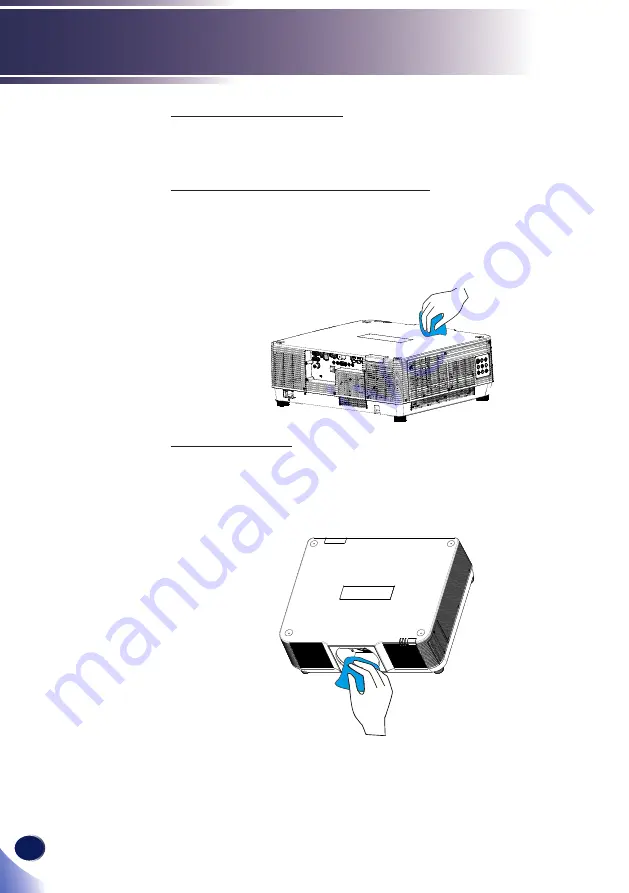
English
100
Cleaning the case & lens
Before Maintenance
● Before maintaining or replacing a component, ensure that the power is
turned off. For details, see the section of "Turn off the projector".
Clean casing of your projector
Gently wipe the casing with clean and soft cloth dampened with small amount
of neutral detergent to remove heavy dirt. Do not over apply cleaner to the
casing. Abrasive cleaner, solution, or other rough chemical may scratch the
casing surface.
Place your projector in proper container after use to protect it from dirt and dust
and being scratched.
Clean the lens
Wipe the lens with clean cloth dampened with non-abrasive camera lens cleaner
or clean it with lens cleaning paper or air blower.
Do not over apply cleaner to the lens. Abrasive cleaner, solution, or other rough
chemical may scratch the lens.












































