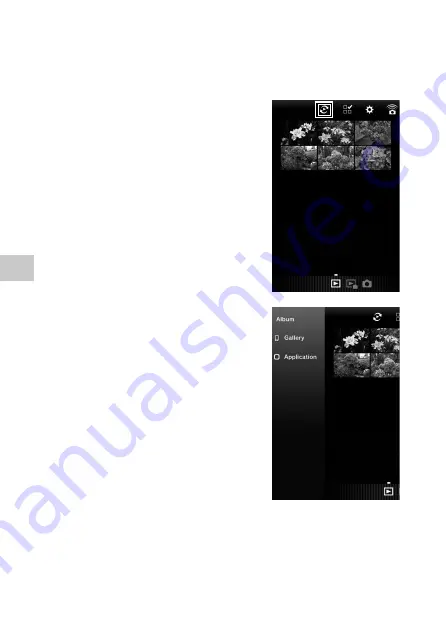
140
4
M
ak
ing U
se of I
mages
Selecting the Image Storage Location
When viewing images in application image list display, you can select the
image storage location (album) from [Application] or [Gallery] (or [Camera
Roll]).
1
Tap
l
.
2
Select the album.
The images in the selected album are
displayed.






























