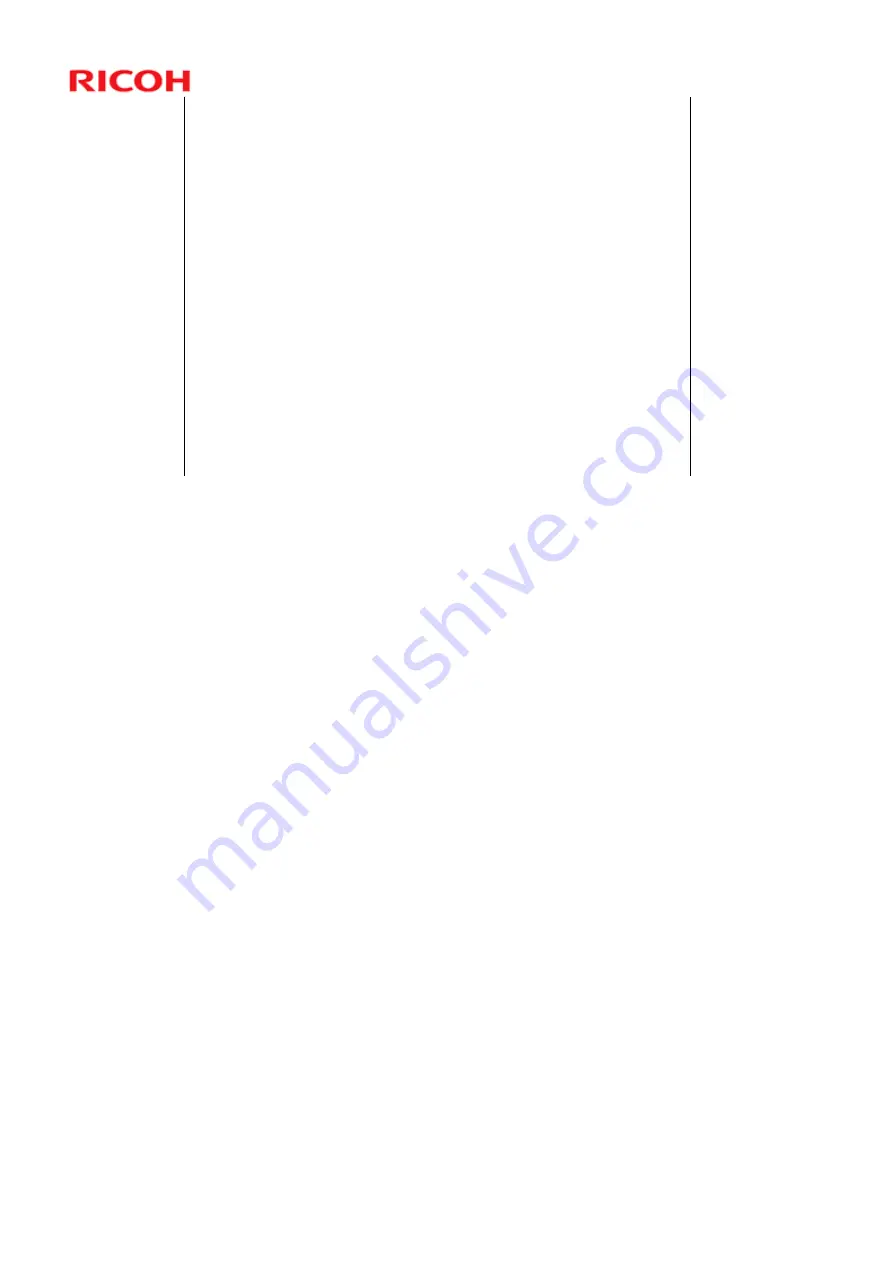
147
Ch-C1 Training
Slide 147
Procedure
Finishing the Job
1. Clean the exposure glasses (for DF and book scanning).
Check the PM table to see if any other cleaning is
scheduled at this time.
For details on all cleaning procedures, see the section in
the service manual titled ‘Cleaning’
2. Enter the user tools mode.
3. Do the "Automatic Color Calibration (ACC)" for the copier
mode & printer mode.
4. Exit the User Tools mode, and then enter the SP mode.
5. Do the "Forced line position adjustment"
First do SP2-111-3 (Mode c).
Then do SP2-111-1 (Mode a).
To check if SP 2-111-1 was successful, watch the screen
during the process. A message is displayed at the end.
Also, you can check the result with SP 2-194-10 to 12.
6. Exit the SP mode.
7. Make a test copy and check that it is acceptable.
No additional notes
Summary of Contents for CH-C1
Page 150: ...150 Ch C1 Training Slide 150 Page Counter and Running Distance No additional notes...
Page 191: ...191 Ch C1 Training Slide 191 PCB Layout Sub Hopper Unit TSB No additional notes...
Page 192: ...192 Ch C1 Training Slide 192 PCB Layout Scanner SIO No additional notes...
Page 255: ...255 Ch C1 Training Slide 255 Safety Switch Locations No additional notes...
Page 339: ...339 Ch C1 Training Slide 339 Process Control Initialization No additional notes...
Page 345: ...345 Ch C1 Training Slide 345 Process Control Potential Control No additional notes...
Page 350: ...350 Ch C1 Training Slide 350 Process Control Toner Supply Control No additional notes...
Page 382: ...382 Ch C1 Training Slide 382 Paper Feed Common Mechanisms No additional notes...
Page 389: ...389 Ch C1 Training Slide 389 Paper Feed Tandem Tray No additional notes...
Page 397: ...397 Ch C1 Training Slide 397 Paper Feed Trays 2 and 3 No additional notes...
Page 404: ...404 Ch C1 Training Slide 404 Paper Feed Vertical Transport No additional notes...
Page 418: ...418 Ch C1 Training Slide 418 Paper Feed Registration Area No additional notes...
Page 546: ...546 Ch C1 Training Slide 546 Overview No additional notes...
Page 550: ...550 Ch C1 Training Slide 550 Proof Tray No additional notes...
Page 553: ...553 Ch C1 Training Slide 553 Shift Tray No additional notes...
Page 573: ...573 Ch C1 Training Slide 573 Corner Stapling No additional notes...
Page 585: ...585 Ch C1 Training Slide 585 Booklet Stapling No additional notes...






























