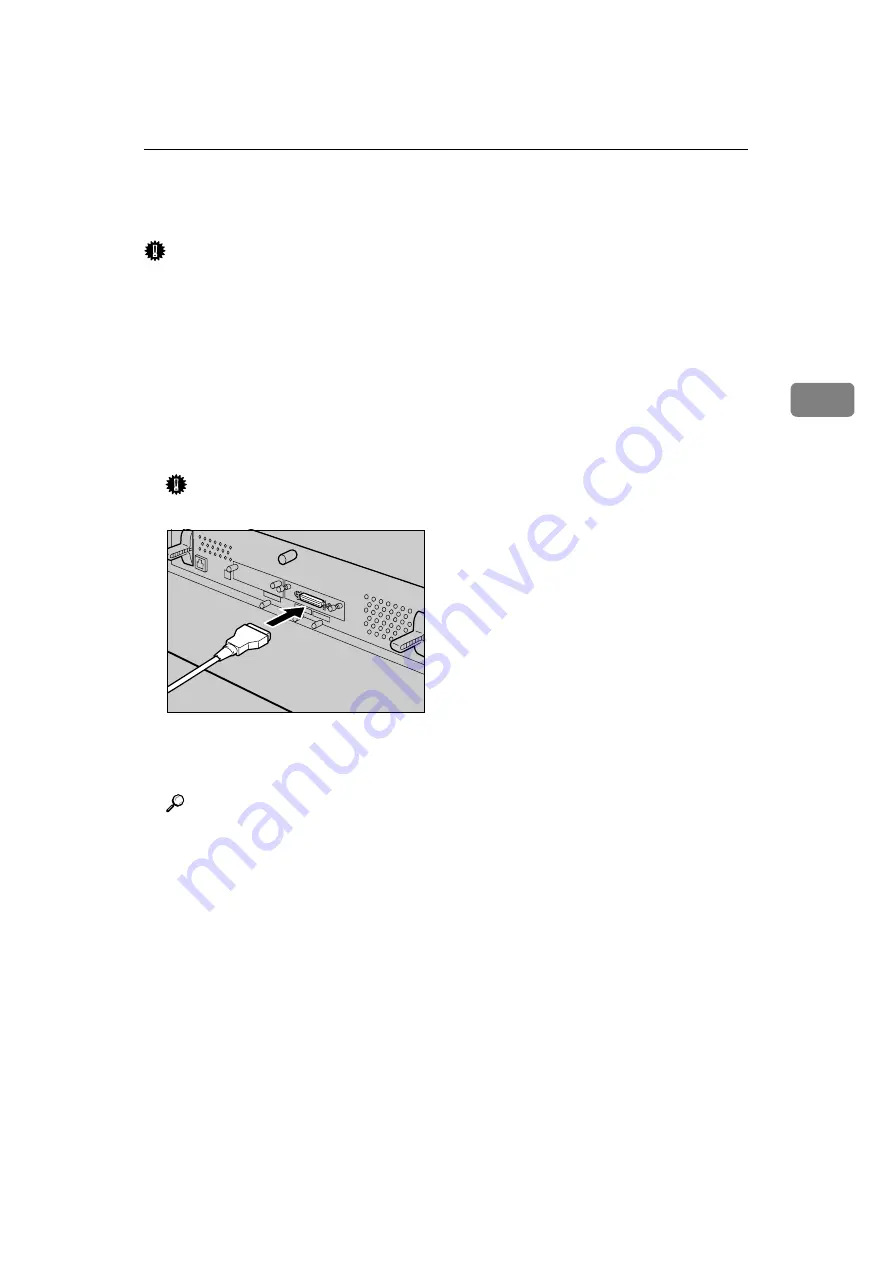
Parallel Connection
61
3
Parallel Connection
Important
❒
The parallel interface cable is not supplied with the printer.
❒
The printer's parallel connection is a standard bidirectional interface that re-
quires an IEEE 1284-compliant 36-pin parallel cable and host computer paral-
lel port.
❒
Use shielded interface cable. Unshielded cables create electromagnetic inter-
ference that could cause malfunctions.
A
Turn off the printer and computer.
B
Connect the cable to the interface socket of the IEEE 1284 interface board.
Important
❒
Voltage rating of the computer's parallel port: DC 5 V (max.)
C
Securely attach the other end of the parallel cable to your computer's paral-
lel port. Secure the cable.
Reference
For details about settings for parallel connection printing, see Software
Guide.
AKQ010S
Summary of Contents for AficioSP C410DN
Page 2: ......
Page 20: ...Guide to the Printer 8 1 ...
Page 66: ...Installing Options 54 2 ...
Page 74: ...Connecting the Printer 62 3 ...
Page 88: ...Configuration 76 4 ...
Page 146: ...Replacing Consumables and Maintenance Kit 134 6 ...
Page 182: ...Troubleshooting 170 9 ...
Page 188: ...Removing Misfed Paper 176 10 ...
Page 203: ...Copyright 2006 ...
Page 204: ...Hardware Guide GB GB G160 8610 ...






























