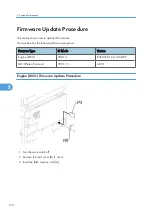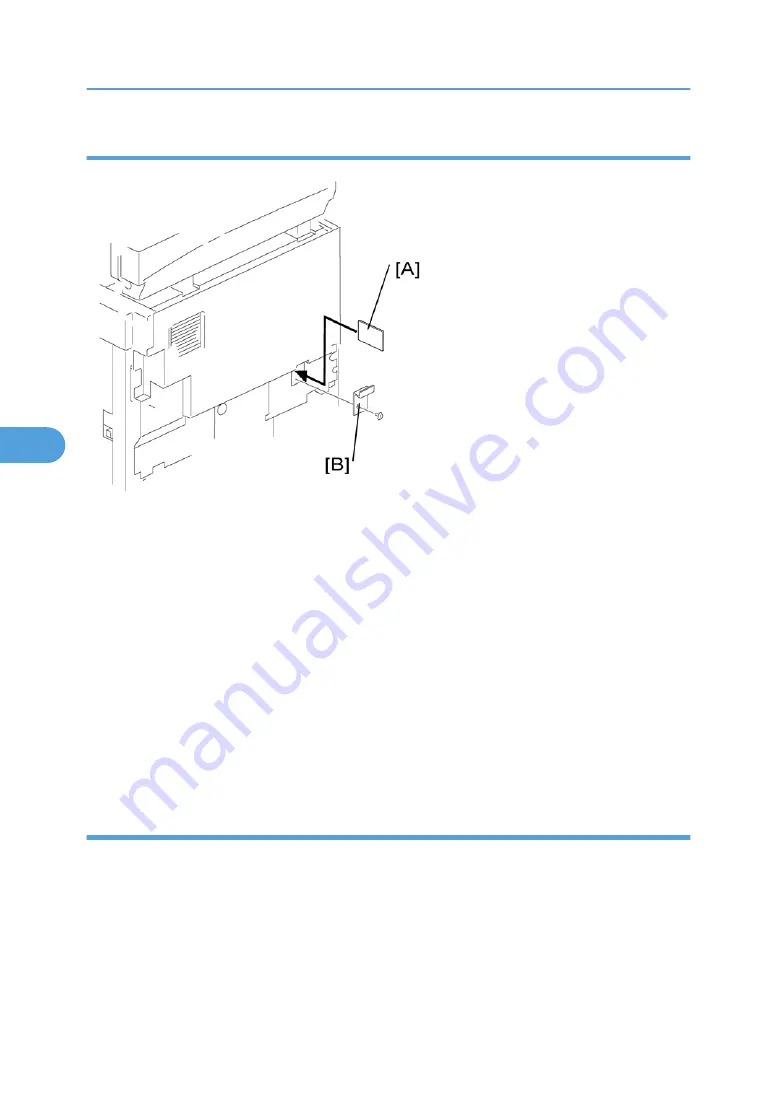
NVRAM Upload (SP 5824 1)
1. Turn off the main switch.
2. Remove the card cover [B] (1 rivet).
3. Turn the face of the flash memory card [A] ("A" is printed on it) toward your left-hand side, and insert
it into the card slot.
4. Turn on the main switch.
5. Start the SP mode and select SP 5824 1.
6. The machine erases the settings on the card (if any), then writes the machine’s settings to the flash
memory card. This takes about 20 seconds. If uploading fails, an error message appears. If an error
message appears, retry the upload procedure.
7. Turn off the main switch.
8. Remove the memory card.
NVRAM Download (SP 5825 1)
SP 5825 1 copies the data from the flash memory card to the NVRAM. The following data is NOT copied
(the data in the NVRAM remains unchanged).
• SP 8221 1 (ADF Original Feed [Front])
• SP 8221 2 (ADF Original Feed [Back])
• SP 8381 1 (Total: Total Printer Pages)
• SP 8382 1 (Copy Application: Total Print Pages)
5. System Maintenance
162
5
Summary of Contents for Aficio MP 1600L2
Page 1: ...Model K C3 5L Machine Code B244 B276 B277 B268 B269 Field Service Manual 3 December 2010 ...
Page 2: ......
Page 12: ...10 ...
Page 14: ...Machine Configuration 1 Product Information 12 1 ...
Page 20: ...1 Product Information 18 1 ...
Page 70: ...2 Installation 68 2 ...
Page 71: ...3 Preventive Maintenance PM Tables See Appendices for the PM Tables 69 3 ...
Page 74: ...7 Wait until the message Completed shows 8 Quit the SP mode 3 Preventive Maintenance 72 3 ...
Page 139: ...PSU Power Supply Unit 1 Left cover p 79 2 PSU A All connectors x 6 Other Replacements 137 4 ...
Page 151: ...SP Mode Tables See Appendices for the SP Mode Tables SP Mode Tables 149 5 ...
Page 171: ...1 1 0 0 A5 SEF 1 1 1 0 B5 SEF 1 Detected Using SP Modes 169 5 ...
Page 207: ...Model K C3 5L Machine Code B244 B276 B277 B268 B269 Appendices 3 December 2010 ...
Page 208: ......
Page 210: ...2 ...
Page 228: ...2 Appendix Preventive Maintenance 20 2 ...
Page 262: ...MEMO 54 ...
Page 263: ...MEMO 55 ...
Page 264: ...MEMO 56 EN ...