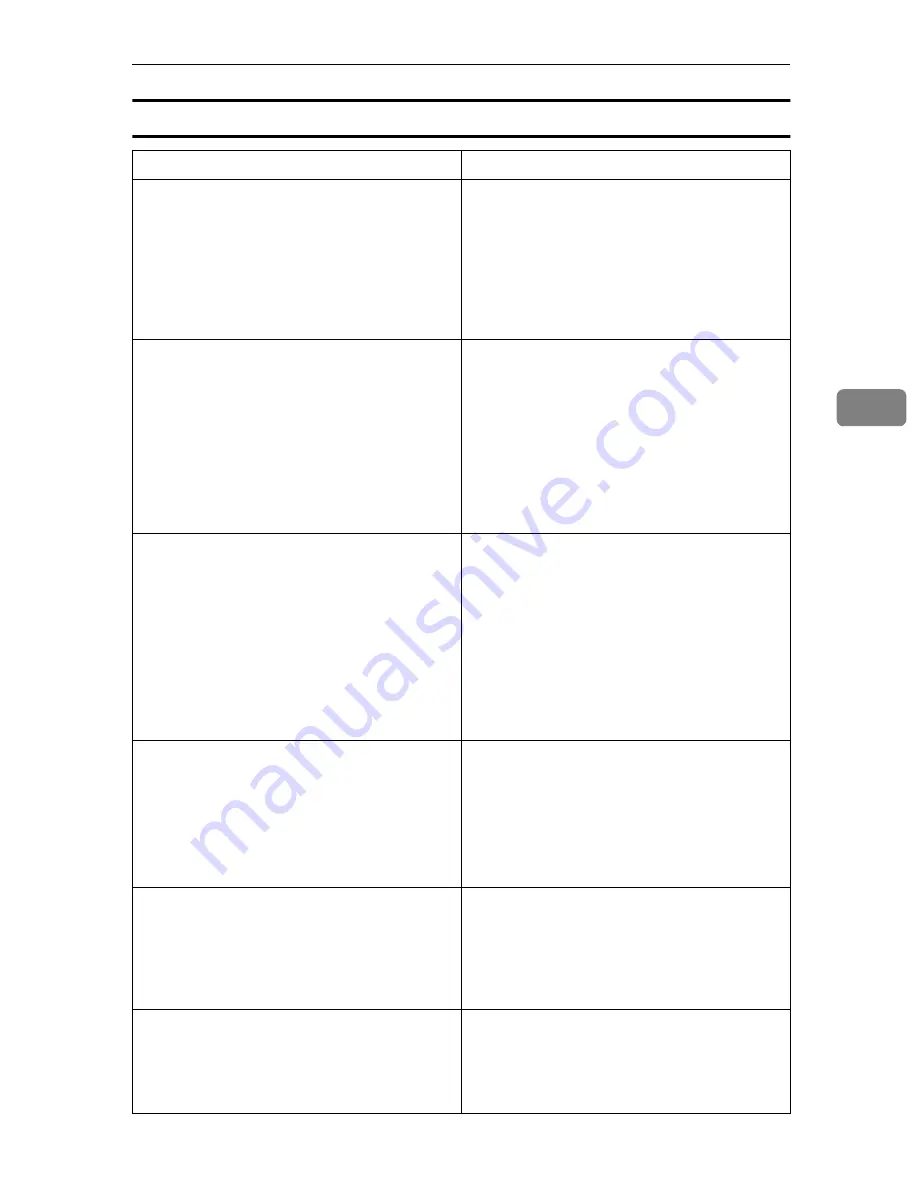
Troubleshooting
47
4
When a Network Delivery Scanner Error Message is Displayed
Message
Cause, Remedy, Reference
Updating the address book...
Please wait.
Press
[
Dest.
]
to access the sender and destina-
tion information from the delivery server and
update the address book. This function allows
you access the latest destination information.
Depending on the number of destinations and
senders registered, and the network condi-
tions, you may have to wait a moment while
the address book is being updated.
Address update failed. Try again?
Address book (list of destinations and send-
ers) information could not be accessed on the
network server. Click
[
Yes
]
and try again.
If the same message appears, one of the fol-
lowing may have occurred.
• The delivery server is not turned on, or it is
not being serviced.
• The delivery server is temporarily down
for reasons such as insufficient memory.
Cannot communicate with the server. Check
the operating status and server connection.
No response from the delivery server. One of
the following may have occurred.
• The delivery server is not turned on, or it is
not being serviced. Check with the delivery
server.
• Basic network settings, such as the scanner
address or delivery server address are not
set correctly so the scanner can be used in a
network environment. Confirm initial set-
tings for the scanner and set them correctly.
Error in sending image.
Scan with the same settings and resend.
An error occurred on the network while send-
ing scan data to the delivery server, and the
image could not be sent properly. The scanned
data was deleted. Rescan the original.
If the same message appears after you res-
canned the original, the network might be con-
gested. Ask your network administrator.
Page limit exceeded, to scan remaining pages,
press Exit then Start ( to run as a new Job).
Continued scanning and reached the maximum
scan limit (100 pages). Press
[
Exit
]
. The scanned
original is sent. The specified destination and
scanning condition settings remain the same
even after you have pressed
[
Exit
]
. Place the next
original and press the
{
Start
}
key.
Job limit exceeded. Please wait until the cur-
rent data has been sent.
The delivery server can store up to five docu-
ments at any one time. Once this limit has been
reached, you cannot scan any more docu-
ments. Wait until the other documents have
been sent before sending another document.
Summary of Contents for 400672
Page 2: ...Color Scanner Operating Instructions Printed in Japan EE GB UE USA G558 6641 ...
Page 10: ...vi ...
Page 14: ...4 ...
Page 52: ...Sending Originals 42 3 ...
Page 59: ...49 MEMO ...
Page 60: ...50 EE GB UE USA G558 MEMO ...


















