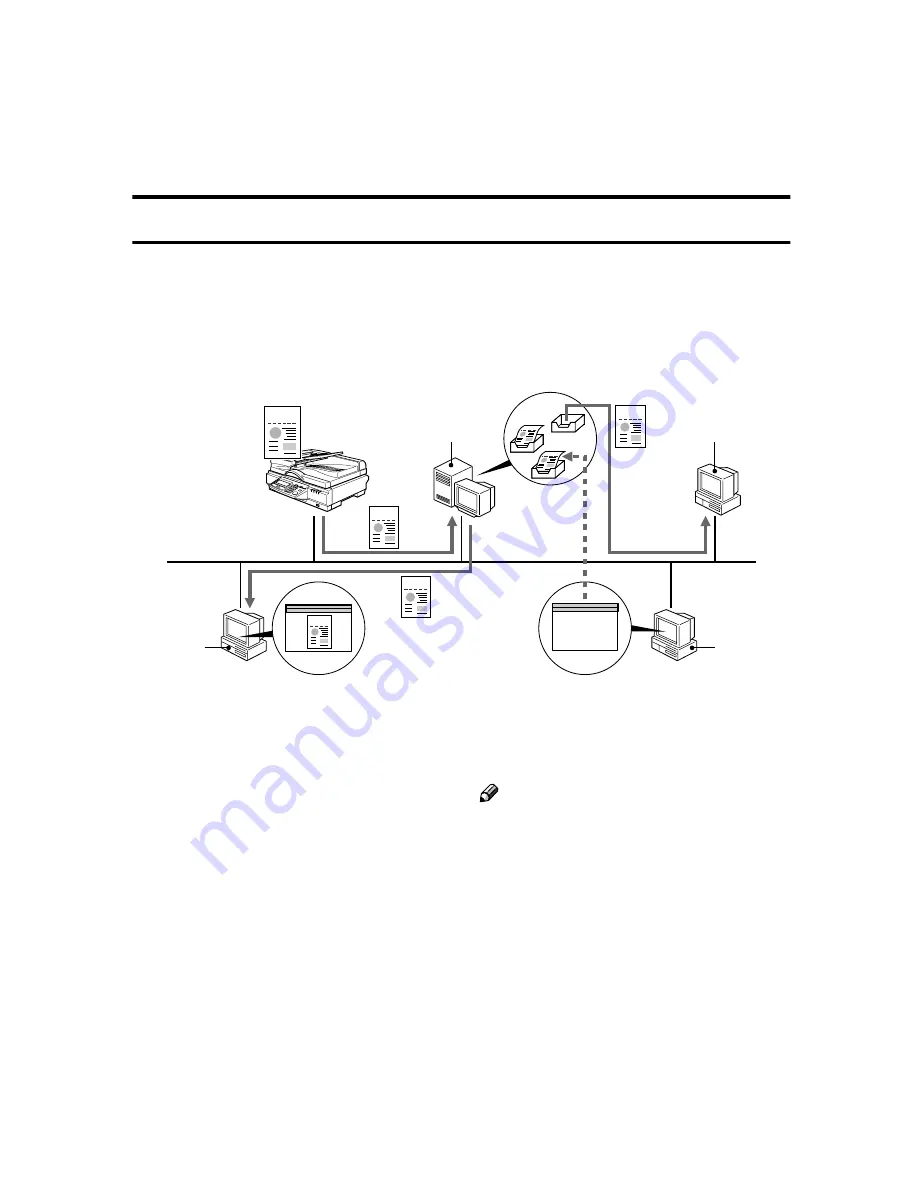
1
Before Using This Product
This manual describes how to use the network delivery scanner. The following
section contains an overview of the scanner and a description of the contents of
this manual, as well as information about related material.
Network Delivery Scanner Overview
When used as a network delivery scanner, the scanner delivers scan data to a
specified destination selected from a list of destinations programmed in the de-
livery server. This requires that ScanRouter V2 Lite or ScanRouter V2 Profes-
sional (sold separately) is installed on the delivery server on the network.
1.
Scan data
Specify destination and scan document.
Send scan data to the delivery server.
2.
Delivery processing by delivery
server
ScanRouter V2 Lite/Professional is in-
stalled on the server. The server delivers
scan data to devices on the network. With
the ScanRouter V2 Administration Utili-
ty, destinations and sender names are
stored in an address book format, and de-
livery options can be selected individual-
ly for each destination. The ScanRouter
V2 Administration Utility allows setting
the following delivery options.
• In-Tray save
Scan data is saved in the in-trays of the
delivery server.
• Save as Windows file
Scan data is saved in a specified folder
on a computer on the same network as
the delivery server.
Note
❒
The optional ScanRouter V2 Profes-
sional provides the following addi-
tional functions. For details, see the
ScanRouter V2 Professional docu-
mentation.
• Deliver scan data as an e-mail at-
tachment
• Deliver scan data with DeskTop-
Binder V2
• View scan data with a web browser
or download to a client computer
SCN
SCN
SCN
SCN
4
5
6
SCN
6
5
5
2
1
8
7
3
SCN
SCN
ZEPX010J
Summary of Contents for 400672
Page 2: ...Color Scanner Operating Instructions Printed in Japan EE GB UE USA G558 6641 ...
Page 10: ...vi ...
Page 14: ...4 ...
Page 52: ...Sending Originals 42 3 ...
Page 59: ...49 MEMO ...
Page 60: ...50 EE GB UE USA G558 MEMO ...


























