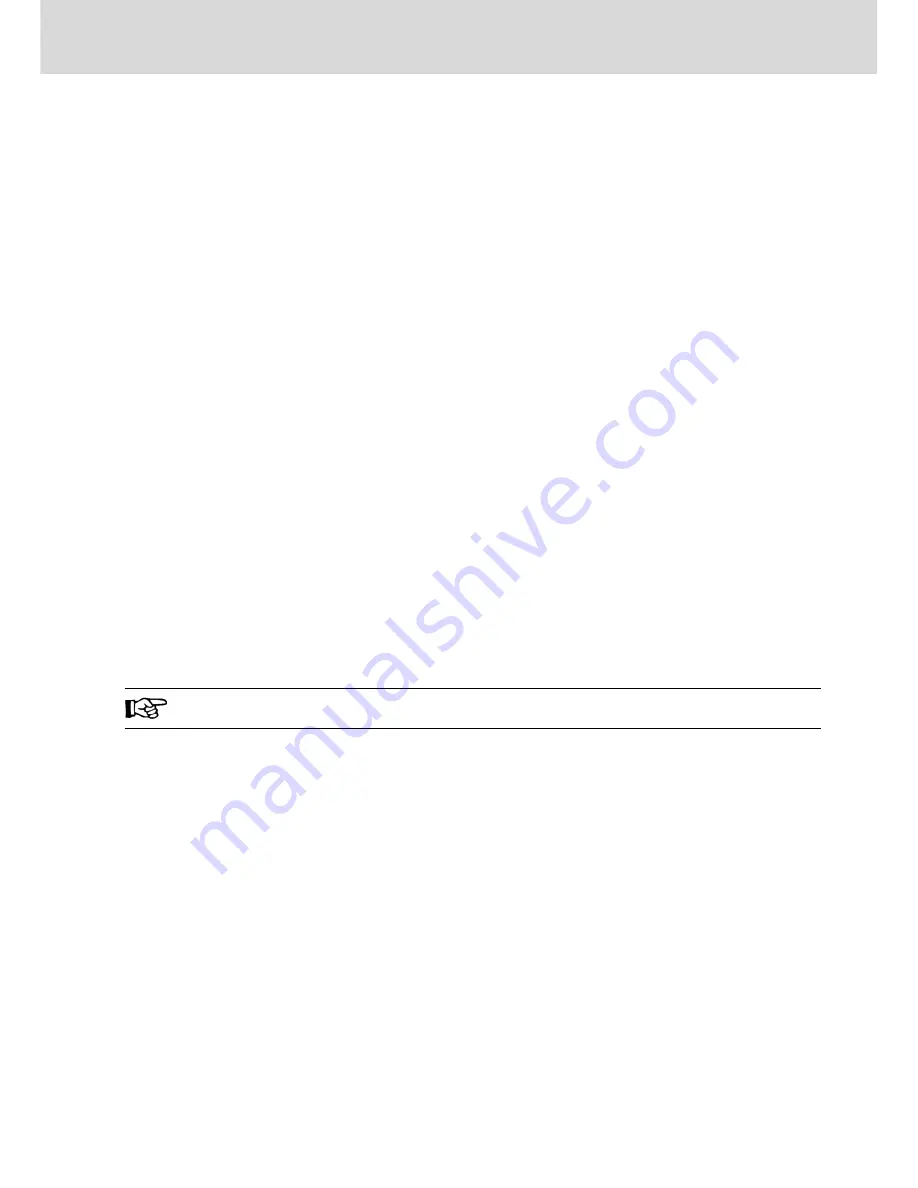
8 EtherCAT
8.1 Protocol Configuration
For EtherCAT, the IP address configuration is done on master’s side. From Ether-
CAT state PreOp, Ethernet over EtherCAT (EoE) is started and IndraWorks can
be used.
8.2 System Configuration
8.2.1 Configuration File
An EtherCAT master requires both, an EtherCAT Slave Information (ESI) and an
Electronic Data Sheet (EDS) file in order to fully support an EtherCAT slave run-
ning CoE (CAN over EtherCAT). The former provides a slave device description
for EtherCAT PLCs and some information for configuring the EtherCAT communi-
cation. The latter describes accessible CAN objects of the device.
Users can download the target files through the following steps:
1. Click on
http://www.boschrexroth.com/dcc
.
2. Choose “Frequency converter -> EFC 3610 (or EFC 5610)” from the naviga-
tion bar on left-hand side of the operation interface.
3. Choose “Download area” tab from right-hand side of the interface.
4. Click on “DEVICE_DESCRIPTIONS_MULTI-ETHERNET_EFCX610_xxxx-xx-
xx.ZIP” to download the ZIP file.
5. Extract the ZIP file and get the target files.
"xxxx-xx-xx" indicates the date.
After putting the files into dedicated path, you can find the device showing be-
low.
Multi-Ethernet Card
Bosch Rexroth AG
EtherCAT
DOK-RCON0*-XFCX610*MUL-IT02-EN-P
43/61
Summary of Contents for efc series
Page 1: ...Frequency Converter Multi Ethernet Card Instruction Manual R912006860 Edition 02 ...
Page 6: ...Bosch Rexroth AG Multi Ethernet Card IV DOK RCON0 XFCX610 MUL IT02 EN P ...
Page 65: ...Multi Ethernet Card Bosch Rexroth AG DOK RCON0 XFCX610 MUL IT02 EN P 59 61 ...
Page 66: ...Bosch Rexroth AG Multi Ethernet Card 60 61 DOK RCON0 XFCX610 MUL IT02 EN P ...






























