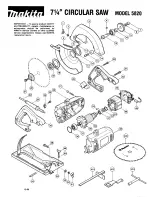18
19
18
19
5. Repeat until adjusted properly, and
tighten the locknut to secure the
adjustment bolt into position.
Fig. U
ADJUSTING THE CLAMP (FIG. V)
1. Rotate the knob (1)
counterclockwise to allow enough
room for the workpiece to fit
between the hold plate (2) and the
sliding fence unit.
2. The clamp incorporates a quick-
release lock lever (3). To use the
quick-release function, lift up the
quick-release lock lever and slide
the clamp forward or backward to
the desired position.
3. When the clamp plate is located at
the desired position, flip the quick-
release lock lever down to engage
the threads thereon with the threads
on the clamp, and rotate the knob
clockwise to secure the workpiece
within the hold plate and the sliding
fence unit.
NOTE:
If intend to release the
workpiece from seccure status,
counterclockwise the knob first before
lifting up the quick-release lock lever.
Fig. V
1
2
ADJUSTING LOCK LEVERS (
FIG. T)
After a period of use, the lock levers
might loosen and couldn’t clamp the
sliding fence units tightly.
An adjustment is needed.
1. Slightly lift up the miter saw base,
find out the location of lock nuts (1)
for both sides of lock levers. Properly
tighten the lock nuts and slightly lay
down the miter saw base.
NOTE
: The adjustment of lock levers
have been completed at the factory.
Fig. T
CUTTING ARM TRAVEL
Cutting Arm Downward Travel
Adjustment (Fig. U)
To avoid injury from unexpected
starting or electrical shock, turn the
switch OFF and remove the power
cord from the power source.
NOTE:
Before each cutting operation,
check the position of the blade to make
sure it does not contact any metal surface.
If the blade contacts any metal surface,
the depth of travel must be adjusted.
1. Lower the blade as far as possible.
2. Loosen the locknut (1).
3. Turn the adjustment bolt (2) out
(counterclockwise) to decrease the
cutting depth or in (clockwise) to
increase the cutting depth.
4. Carefully rotate the blade manually
to check for contact. Avoid touching
blade points or edges.
WARNING
!
3
2
1
1