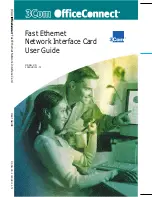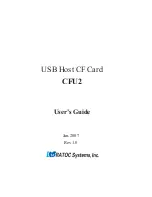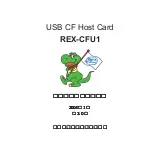See last page for copyright and document info, File: Reeve_GpsNtp-Pi_Setup.doc, Page 3
Preliminary assembly: Prior to attaching the GPS daughterboard to the RPi board:
Do not insert the battery until instructed
Adafruit GPS board
: Solder the 20x2 connector to the bottom of the PCB. Test fit the connector and
when soldering, make sure the connector is flush to the board
HAB Supplies GPS board
: Plug the intermediate connector supplied with the board into the bottom of
the board; the connector is not soldered. It is necessary to remove a jumper so the battery may be used
to retain RAM data. The battery jumper is a blob of solder covering two small pads. It is circled in the
images below before (left) and after (right) removal with a soldering iron and solder wick. Note the
incorrect silkscreen text below the battery holder; it should read CR2032
Final platform assembly: Attach the GPS daughterboard to the RPi using M2.5 hardware and 11 mm threaded
stud standoffs between the two boards. Use M2.5 hardware and 6 mm threaded stud standoffs to mount the
RPi board on an aluminum chassis. The assembly should be mounted in a metal enclosure as discussed later.
Battery: After board assembly, insert the battery into the holder on the GPS board. The battery is oriented with
the + terminal away from the board. Do not force the battery. It should easily snap or slide in.