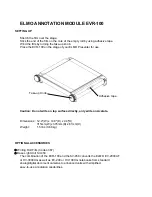See last page for copyright and document info, File: Reeve_GpsNtp-Pi_Setup.doc, Page 11
In the next section, you will change the default password. You will need the new password to log into RPi for all
setup and provisioning activities.
Note: If it becomes necessary to remove power from the RPi, the RPi must be properly shutdown before
removing power (just like a Windows PC). Never remove power without first shutting down the RPi. To
shutdown, log into RPi as described later using the SSH terminal. At the prompt enter:
sudo halt
or
sudo shutdown –h now
The next several sections install GPS and NTP software on the Raspberry Pi. This process requires approximately
2 hours, of which most time is absorbed by compiling operations.