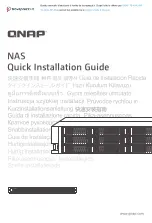See last page for copyright and document info, File: Reeve_GpsNtp-Pi_Setup.doc, Page 8
At this time you will be returned to the Win32 Disk Imager user interface. Click the
Write
button. After a
moment the Progress bar will show the Write operation, which requires several minutes. Be patient.
When the Write process finishes, a Success window will pop up.
Eject the memory card by right-clicking the drive letter in My Computer or Explorer and selecting Eject. Remove
the memory card from the reader/writer.
Memory card installation: Insert the micro-SD memory card into the slot connector on the
bottom of the RPi board. The side of the memory card with the contacts (see right) should face
the board. The connector is push-to-insert/push-to-release and is self-latching. The card cannot be inserted the
wrong way. Gently push the card all the way in and release finger pressure; the card should remain in the holder
and not spring out. To release, push again and the card will spring out.