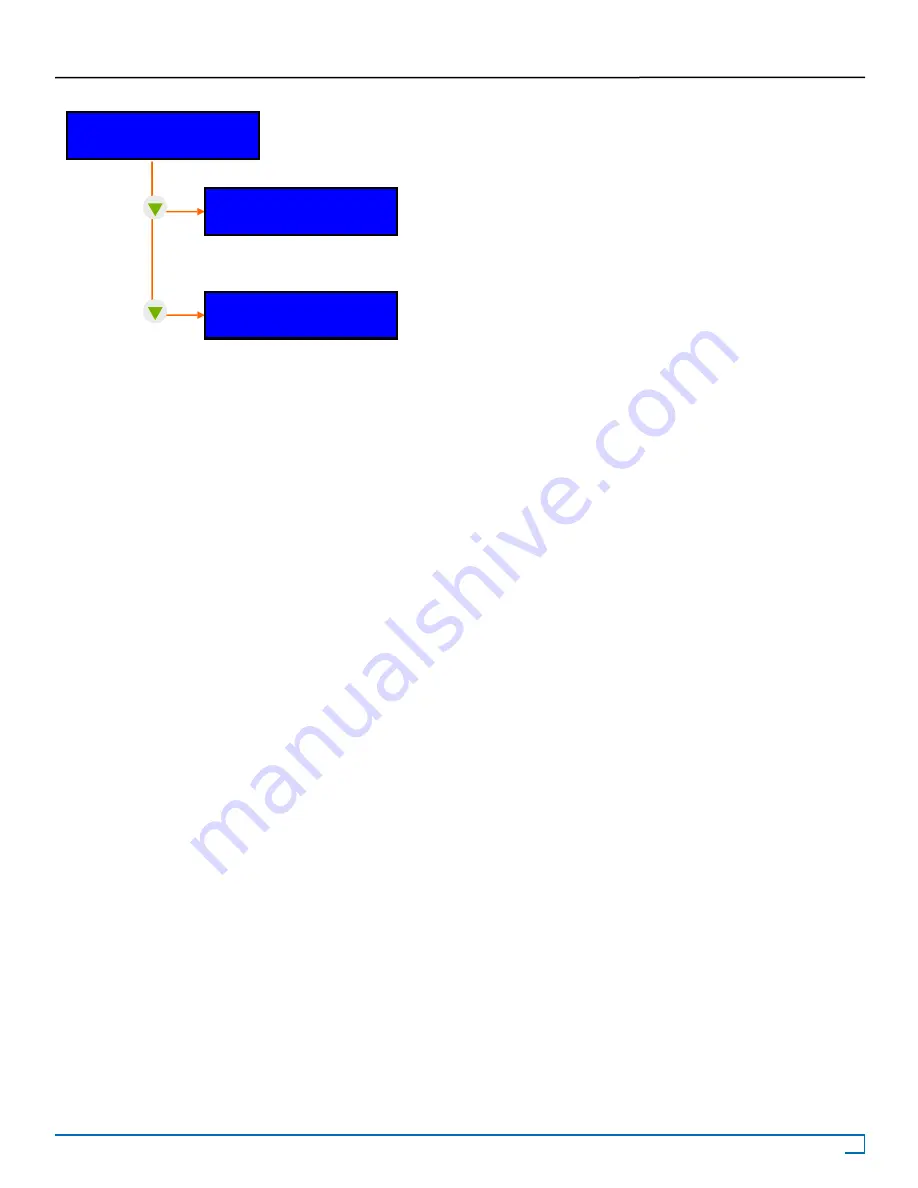
27
©2007 Recordex USA, Inc. All rights reserved.
Version: 1.2
User’s Guide
Recordex TechDisc Pro CD
®
TM
11. Setup
Figure 5.21
Disc Info Function
11-17.Setup
Full Erase
11-18.Setup
Auto Close Tray
11-180 AUTO CLOSE TRAY
This setting is only relevant if you have enabled the Auto Start
feature (11-05). When Auto Start is enabled and Auto Close
Tray is turned on the duplicator will automatically close drive
trays after they have ejected once the copy process is finished.
You can set the delay from 5 seconds to 50 seconds.
11-17 FULL ERASE
The duplicator is able to clear all of the data from a rewritable
disc. This function takes much longer than the Quick Erase func-
tion.
NOTE: Press
ESC
to move back through the menu. This
is an easy way to get back to the main menu. Keep
pressing ESC until you are back to 11.Setup.
i


























