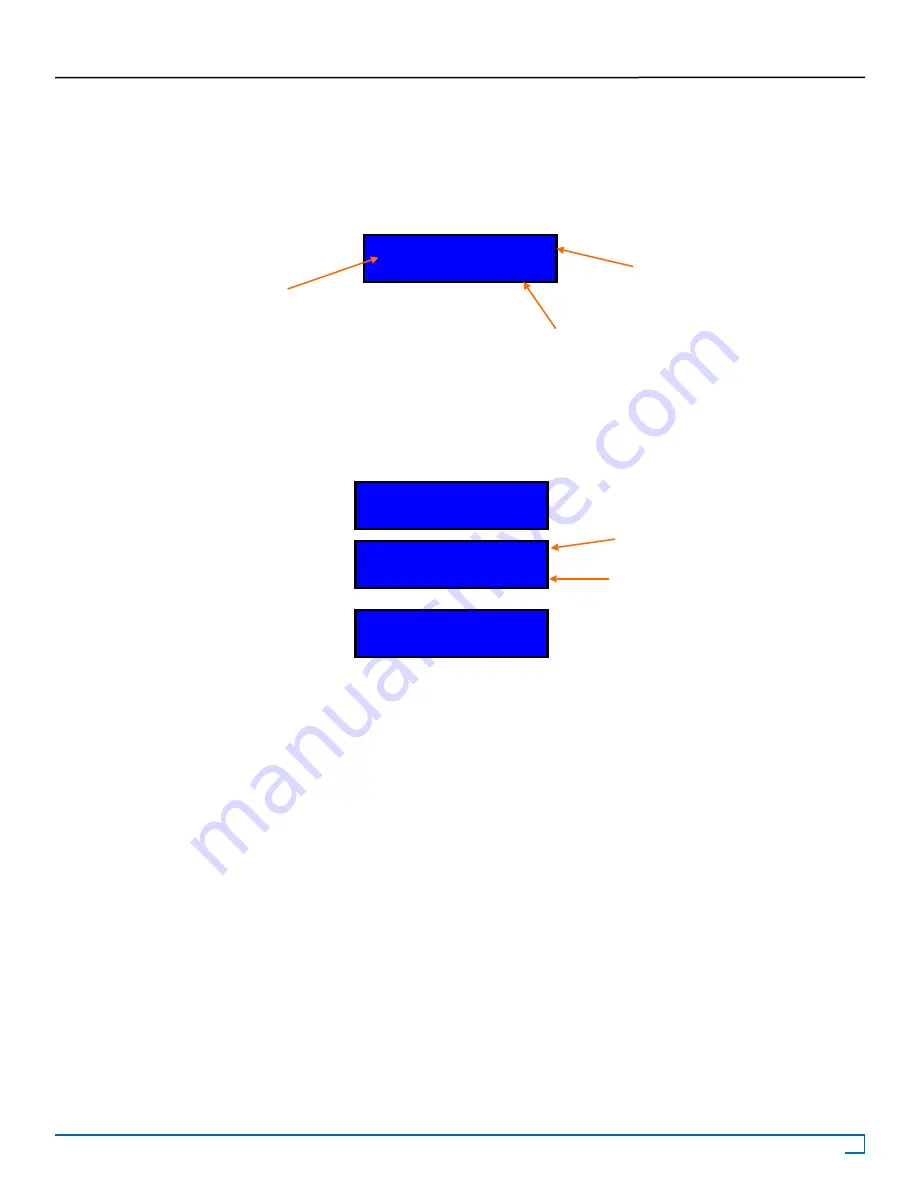
18
©2007 Recordex USA, Inc. All rights reserved.
Version: 1.2
User’s Guide
Recordex TechDisc Pro CD
®
TM
Prescan
The Prescan function,
6. Prescan,
provides a way to test the readability of a source disc. The duplicator will read the
source disc and report the status of the read process. To prescan a source disc set the host duplicator to Prescan mode. To
do this simply scroll through the controller menu until you find the Prescan function. The LCD panel should look like this:
The Prescan function checks the source disc so you will want to first make sure that you have selected the source you wish to
pre-scan. For information on selecting a source see section Select Source later in this chapter. Once you have loaded and
selected a source disc press
ENT
to start the Prescan process. The LCD panel will display the status of the Prescan test and
indicate the estimated time left for the test. The controller will display the following:
6. Prescan
4380MB
Prescan Function
Blank indicates the source
is set to a disc drive, if a hard
drive is selected then a partition
will be reported, I.e. P:A
* See Select Source for more info.
The source image is 4380MB.
Figure 5.9
Preparing......
Prescan OK!
% Complete
Estimated time remaining
Figure 5.10
Scanning-18X 5%
1/1 Trk 6:50






























