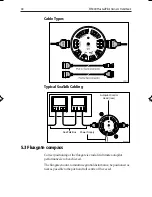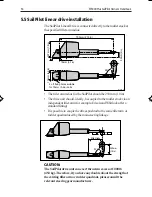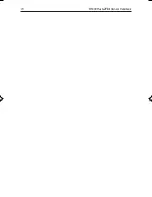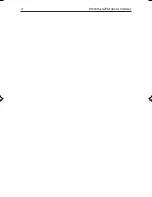Chapter 6: Post Installation Procedures
61
• The signals being received by the navigator are too weak for reliable
navigation. Refer to the navigator handbook for further action.
Wind transducer interface
If the ST5000 Plus is connected to a wind instrument via its NMEA
data port or SeaTalk, then the link between the two instruments should
be checked as follows:
Press
standby
and
auto
together.
The ST5000 Plus should display the Vane mode screen, with the
locked wind angle and locked heading as shown.
Alternatively, if the wind data is not received , the ST5000 Plus will
display a
NO DATA
error message.
SeaTalk interface
If the ST5000 Plus has been linked to other SeaTalk instruments via
SeaTalk, the link can be checked as follows:
1.
Press
standby
.
2.
Select display illumination level 3 on any other SeaTalk instrument
or autopilot control unit.
The ST5000 Plus should immediately respond by switching on its
display illumination.
136_3c06.p65
14/06/99, 10:17
61
Summary of Contents for ST5000 Plus
Page 2: ...ST5000 Plus SailPilot Owner s Handbook Document number 81136 4 Date May2001...
Page 3: ......
Page 11: ...viii ST5000PlusSailPilotOwner sHandbook...
Page 41: ...28 ST5000PlusSailPilotOwner sHandbook...
Page 43: ...30 ST5000PlusSailPilotOwner sHandbook 1 1 OR Adjusting User Setup Values...
Page 48: ...Chapter4 CustomisingtheST5000Plus 35 1 1 OR D3583 1a...
Page 83: ...70 ST5000PlusSailPilotOwner sHandbook...
Page 85: ...72 ST5000PlusSailPilotOwner sHandbook...
Page 93: ......
Page 94: ...Shaded area to be removed TOP 109 mm Flush Mount Template 114 mm 4 holes 6 mm diameter D4437 2...
Page 95: ......
Page 96: ...RUDDER POSITIONED AMIDSHIPS CABLE POSITION DRILL THREE 3MM 1 8IN HOLES D3440 1...
Page 97: ......