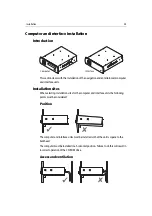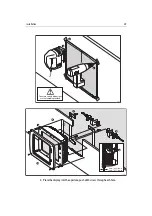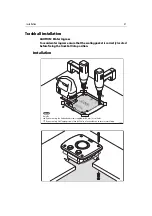Cables
19
Cables
Introduction
This section lists the cables and their associated connectors that will be required to
complete the installation of Raymarine H6.
Cables and connectors used in Raymarine H6 form an integral part of the system. It is a
contractual requirement of the installation to ensure that the correct quality of cable is
used, and that maximum lengths as specified are not exceeded. Valid proof of
purchase of the correct cable type will be required for Raymarine to validate the
Warranty for the system.
Cable runs
CAUTION: Cable runs
Do not pull cables through a bulkhead or deckhead using a cord attached
to the connector. This could damage the connectors.
Consider the following before installing the system cables:
• You need to attach power cables and scanner cables. Additional cables may be
required for long cable runs.
• All cables should be adequately secured, protected from physical damage and
exposure to heat. Avoid running cables through bilges or doorways, or close to
moving or hot objects.
• Acute cable bends must be avoided.
• Where a cable passes through an exposed bulkhead or deckhead, a watertight
feed-through should be used.
• Secure cables in place using tie-wraps or lacing twine. Coil any extra cable and tie
it out of the way.
Strain relief
It is important that all cables and connections are fitted with adequate and suitable
strain relief.
System cables
The following pages give a detailed listing of cables required to complete the
installation of H6 and cover:
• Cable names.
• Cable type.
• Maximum permitted lengths.
• Connector types and pin out details.
Summary of Contents for H6
Page 1: ...System Installation Manual Document number 87035_1 Date November 2004 D7579_1...
Page 6: ...4 Raymarine H6 System Istalation Manual...
Page 16: ...10 Raymarine H6 System Installation Manual...
Page 17: ...11 This page should be replaced with the A3 sheet System Schematic...
Page 18: ...12 Raymarine H6 Installation Manual...
Page 26: ...20 Raymarine H6 System Installation Manual...
Page 27: ...21 This page should be replaced with the A3 sheets Cables...
Page 28: ...22 Raymarine H6 Installation Manual...
Page 48: ...42 Raymarine H6 System Installation Manual...
Page 62: ...56 Raymarine H6 System Installation Manual...
Page 72: ...66 Raymarine H6 System Installation Manual...
Page 98: ...92 Raymarine H6 System Installation Manual No Check Confirmed...
Page 103: ...Raymarine H6 Connection diagrams Raymarine 2004...
Page 104: ...98 Raymarine H6 System Installation Manual...
Page 110: ...104 Raymarine H6 System Installation Manual...
Page 121: ...115 This page should be replaced with the A3 sheet VGA Connections...
Page 122: ...116 Raymarine H6 Installation Manual...
Page 123: ...Installation templates D7579_1...