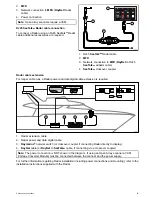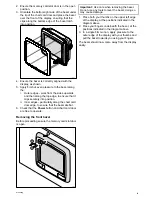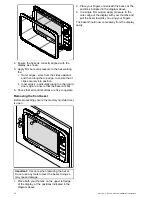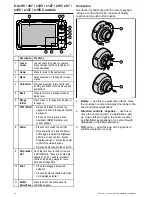Button
Application where function available:
Open homescreen.
SHORTCUT
Switch active
application (only
available when multiple
applications are
displayed).
SHORTCUT
Reconnecting the RCU
1. When you pair the RCU-3 with a multifunction
display a wireless connection is established.
D13326-1
2. When you power off the multifunction display
it loses its connection with the RCU-3 after 10
minutes.
D13327-1
>
10
Minutes
=
1
0
15
20
25
30
Minutes
35
40
45
50
55
60 5
3. To restore the connection between the 2 units,
press and hold any button on the RCU-3 for at
least 3 seconds.
D13328-1
=
3
Seconds
1
0
15
20
25
30
Seconds
35
40
45
50
55
60 5
Note:
You will also need to reconnect the
RCU-3 as described above if you disable and
then re-enable the Bluetooth connection on the
multifunction display at any time.
Customizing the SHORTCUT button
On your multifunction display, with the homescreen
displayed:
1. Select
Set-up
.
2. Select
System Settings
.
3. Select
External Devices
.
4. Select
Remote Control
.
5. Select
Customize shortcut key
.
6. Select the function that you want to assign to the
SHORTCUT
key.
60
a Series / c Series / e Series installation instructions
Summary of Contents for A series
Page 2: ......
Page 4: ......
Page 34: ...34 a Series c Series e Series installation instructions...
Page 102: ...102 a Series c Series e Series installation instructions...
Page 124: ...124 a Series c Series e Series installation instructions...
Page 138: ...138 a Series c Series e Series installation instructions...
Page 156: ...156 a Series c Series e Series installation instructions...
Page 157: ......
Page 158: ...www raymarine com...