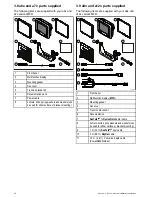3.1 System integration
Raymarine
®
multifunction displays (
MFDs
) are compatible with a wide range of marine electronics devices.
1
2
8
5
6
7
3
16
10
9
11
12
13
15
4
18
17
19
20
21
22
23
24
D13330-1
14
0
0
0
0
0
0
A
UDIO
0
0
0
ANTENNA
0
NETWORK
0
0
P OWER
00
0
0
Tack
True/App
Display
VMG
0
0
I
NTCM
MFDs
use various protocols to transfer data between devices in your system. The table below details which
devices may be connected to your
MFD
, and the type of connections (in terms of protocols and physical
interfaces):
Item
Device Type
Maximum quantity
Suitable Devices
Connections
1
Remote control
1 per MFD
Raymarine
®
RCU-3
Bluetooth
2
Mobile device
(Smartphone / Tablet)
1 per multifunction
display.
For
Raymarine
®
wireless video
streaming and remote control
apps:
• Apple iPhone 4 (or later) or iPad
2 (or later)
• Android device with minimum
1GHz processor and running
android 2.2.2 (or later)
• Amazon Kindle Fire
For chartplotter sync with
Navionics Marine app:
• Apple iPhone or iPad
• Android-compatible smartphone
or tablet
For media player control
(Touchscreen
MFDs
only):
• Any Bluetooth-enabled device
that supports Bluetooth 2.1+
EDR power class 1.5 (supported
profile: AVRCP 1.0)
• Chartplotter sync with
Navionics Marine app: Wi-Fi
• Video streaming and remote
control: Wi-Fi
• Media player control: Bluetooth
2.1+ EDR power class 1.5
(supported profile: AVRCP 1.0)
or later
18
a Series / c Series / e Series installation instructions
Summary of Contents for A series
Page 2: ......
Page 4: ......
Page 34: ...34 a Series c Series e Series installation instructions...
Page 102: ...102 a Series c Series e Series installation instructions...
Page 124: ...124 a Series c Series e Series installation instructions...
Page 138: ...138 a Series c Series e Series installation instructions...
Page 156: ...156 a Series c Series e Series installation instructions...
Page 157: ......
Page 158: ...www raymarine com...