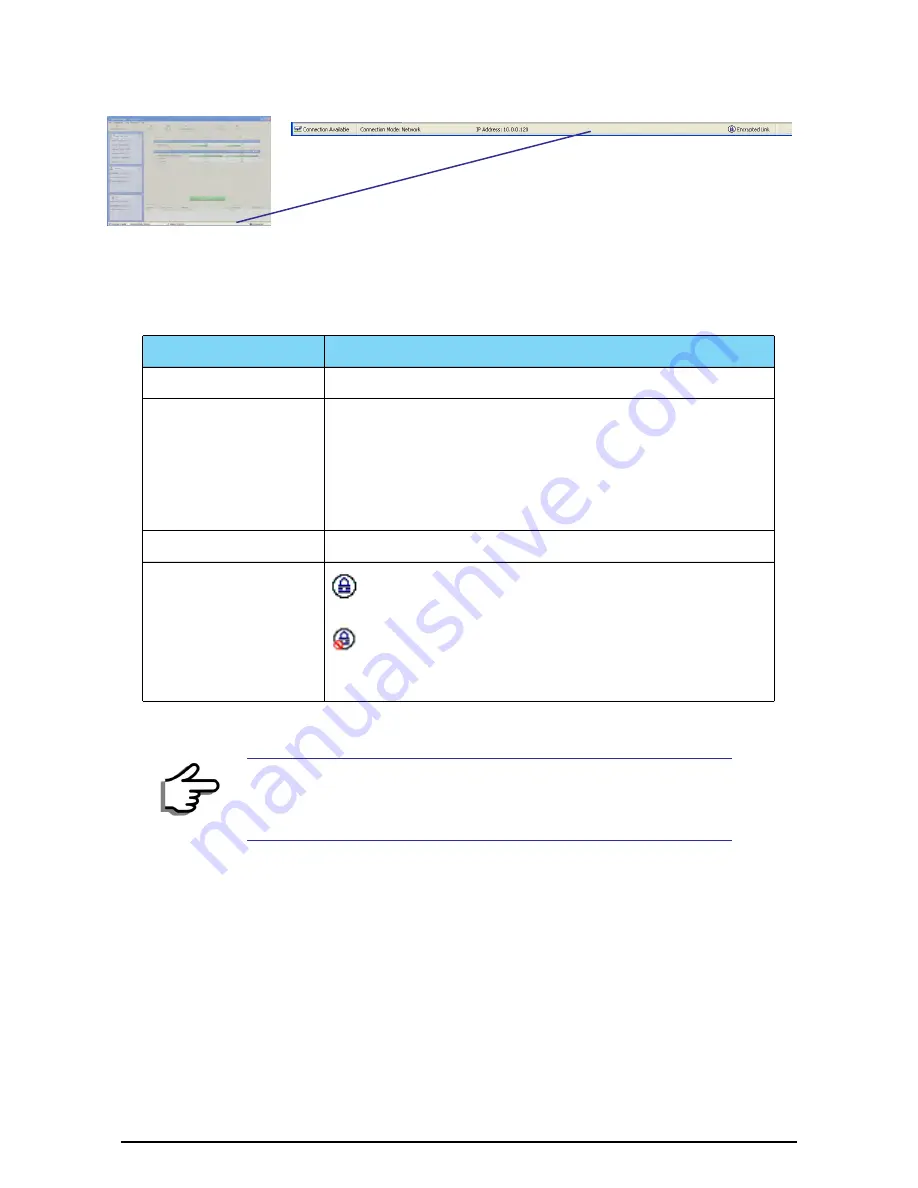
Elements of the RADWIN Manager Main Window
Chapter 5
RADWIN 1000/2000/5000 User ManualVersion 2.5.30p3
5-9
Status Bar
The Status bar, displays the following icons:
Table 5-5: Status bar indicators
Icon or Label
Purpose
Connectivity
Shows if RADWIN Manager is communicating with the ODU.
Connection available
Connection mode to the ODU
•
Over-the-Air connection - using the IP address of the
remote unit.
•
Local connection - direct connection to the IDU without
using an IP address.
•
Network connection - through a LAN
IP Address
Login IP address
Encryption indicator
Normally encrypted link
Link password validation failed. The link is encrypted with
default keys. Service and configuration are unavailable. Change
the link password.
Note
There are several “floating” icons, which appear under specific
conditions
















































