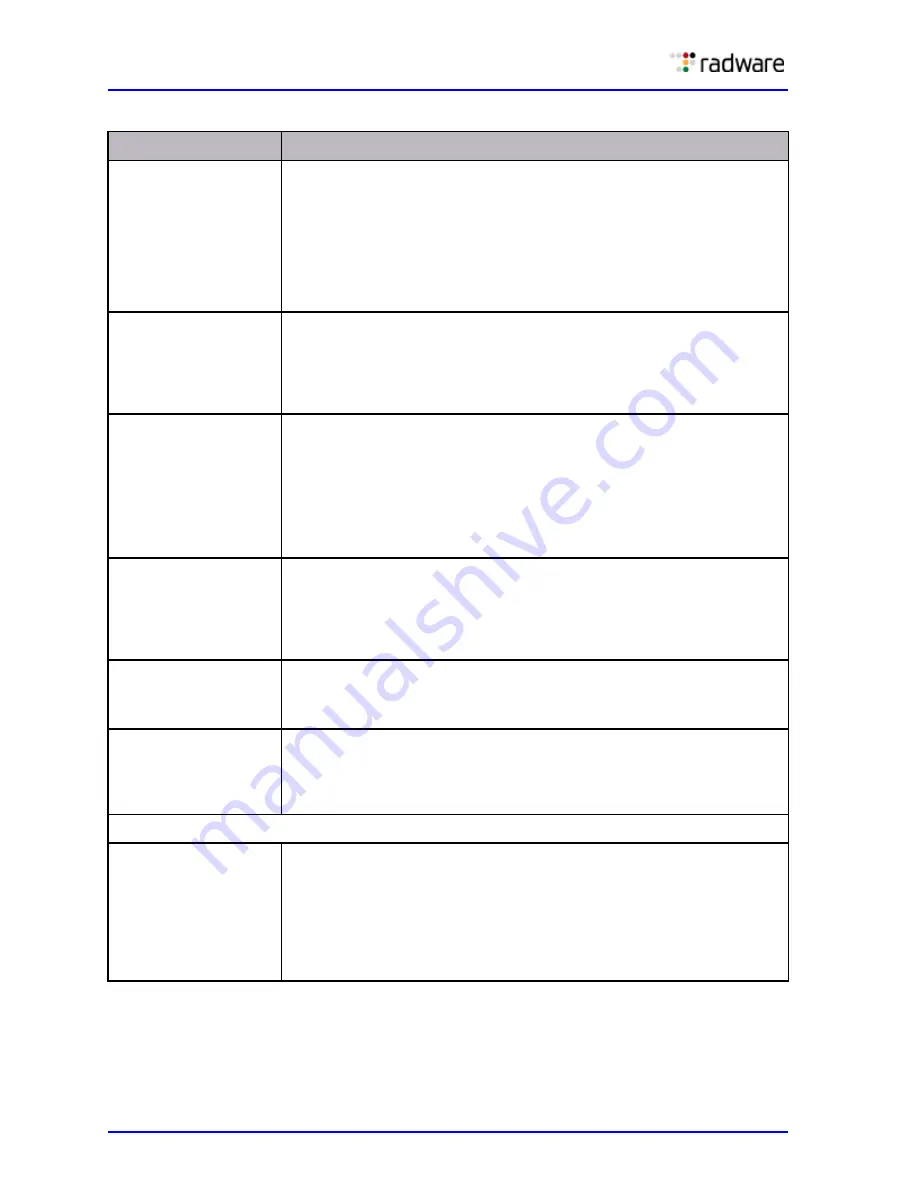
DefensePro User Guide
Security Configuration
186
Document ID: RDWR-DP-V0602_UG1201
Activation Threshold
The minimum number of queries per second—after the specified
Activation Period—on a single connection that causes the device to
consider there to be an attack. When the device detects an attack, it
issues an appropriate alert and drops the DNS packets that exceed the
threshold. Packets that do not exceed the threshold bypass the
DefensePro device.
Values: 0–4,000,000
Default: 0
Activation Period
The number of consecutive seconds that the DNS traffic on a single
connection exceeds the Activation Threshold that causes the device to
consider there to be an attack.
Values: 0–30
Default: 3
Termination Threshold
The maximum number of queries per second—after the specified
Termination Period—on a single connection that cause the device to
consider the attack to have ended.
Values: 0–4,000,000
Default: 0
Note:
The Termination Threshold must be less than or equal to the
Activation Threshold.
Termination Period
The time, in seconds, that the DNS traffic on a single connection is
continuously below the Termination Threshold, which causes the device to
consider the attack to have ended.
Values: 0–30
Default: 3
Max QPS
The maximum allowed rate of DNS queries per second.
Values: 0–4,000,000
Default: 0
Escalation Period
The time, in seconds, that the device waits before escalating to the next
specified Mitigation Action
Values: 0–30
Default: 3
Advanced Report Settings
Packet Report
Specifies whether the device sends sampled attack packets to APSolute
Vision for offline analysis.
Default: Disabled
Note:
When this feature is enabled, for the feature to take effect, the
global setting must be enabled (Configuration perspective >
Advanced Parameters > Security Reporting Settings >
Enable Packet Reporting).
Table 97: DNS Protection Profile Parameters
Parameter
Description
Summary of Contents for DefensePro 6.02
Page 1: ...DefensePro User Guide Software Version 6 02 Document ID RDWR DP V0602_UG1201 January 2012 ...
Page 2: ...DefensePro User Guide 2 Document ID RDWR DP V0602_UG1201 ...
Page 20: ...DefensePro User Guide 20 Document ID RDWR DP V0602_UG1201 ...
Page 28: ...DefensePro User Guide Table of Contents 28 Document ID RDWR DP V0602_UG1201 ...
Page 116: ...DefensePro User Guide Device Network Configuration 116 Document ID RDWR DP V0602_UG1201 ...
Page 302: ...DefensePro User Guide Real Time Security Reporting 302 Document ID RDWR DP V0602_UG1201 ...
Page 308: ...DefensePro User Guide Administering DefensePro 308 Document ID RDWR DP V0602_UG1201 ...
Page 324: ...DefensePro User Guide Troubleshooting 324 Document ID RDWR DP V0602_UG1201 ...









































