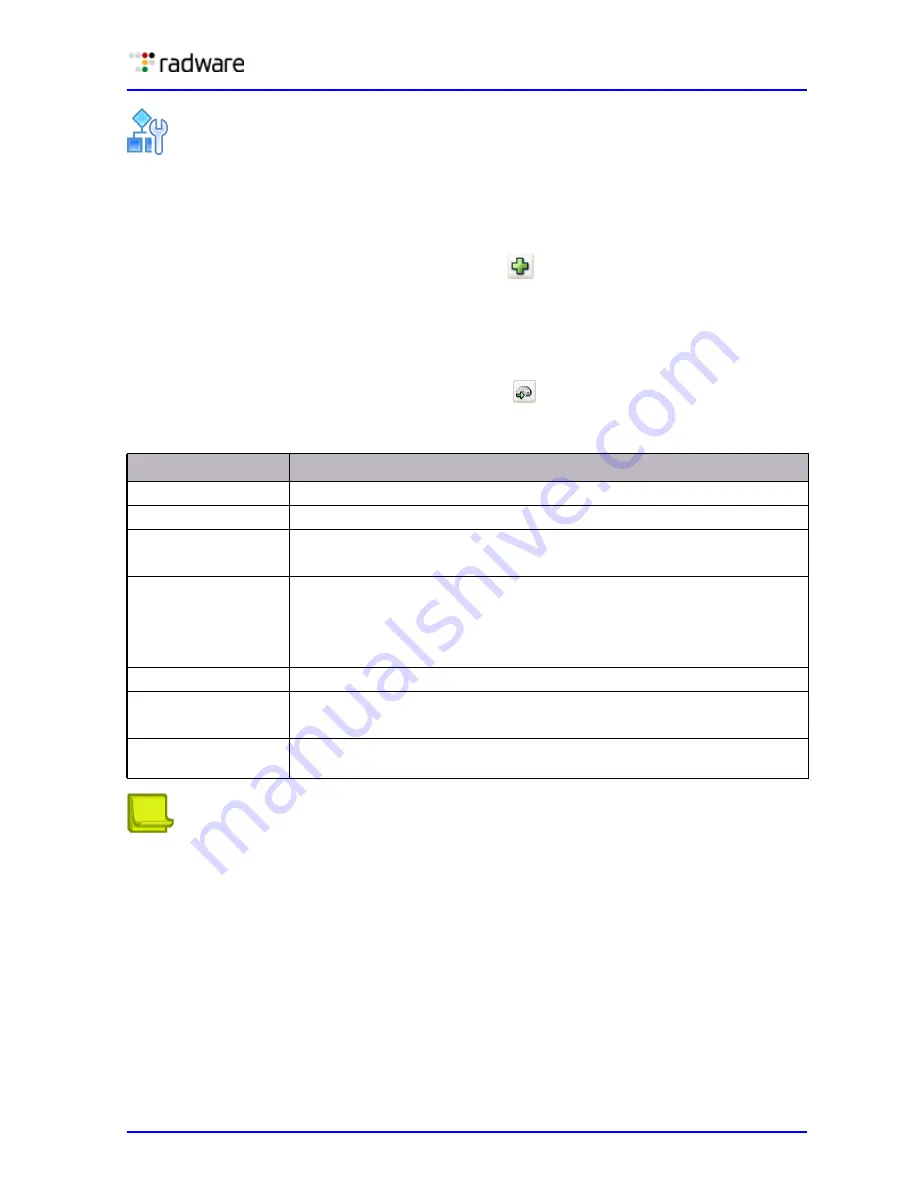
DefensePro User Guide
Device Network Configuration
Document ID: RDWR-DP-V0602_UG1201
111
To configure port mirroring
1. In the Configuration perspective Networking tab navigation pane, select Port Configuration >
Port Mirroring.
2. Do one of the following:
—
To add a pair of ports to mirror traffic, click the
(Add) button.
—
To edit an entry, double-click the row.
3. Configure the port mirroring settings; and then, click OK.
4. To configure advanced parameters for port mirroring, in the navigation pane, select
Port Mirroring > Advanced Parameters.
5. Configure the advanced parameters; and then, click
(Submit) to submit the changes.
Note:
The Threshold Units parameter and the Threshold Interval parameter are defined
globally for each device and not for each pair of ports.
Table 50: Port Mirroring Parameters
Parameter
Description
Input Interface
The traffic port.
Output Port
The port for the mirrored traffic.
Traffic to Mirror
The direction of the traffic that the device mirrors.
Values: Transmit and Receive, Receive Only, Transmit Only
Enable Promiscuous
Mode
Values:
•
Enabled—The device copies all traffic to the specified output port.
•
Disabled—The device copies only the traffic destined to the input.
Default: Enabled
Backup Port
The backup port for the mirrored traffic.
Mode
The mode of port mirroring.
Values: Enabled, Traffic Rate
Threshold
The number of threshold units (PPS/Kbps) that can pass through the
specified input port (Input Interface) before the mirroring process starts.
Summary of Contents for DefensePro 6.02
Page 1: ...DefensePro User Guide Software Version 6 02 Document ID RDWR DP V0602_UG1201 January 2012 ...
Page 2: ...DefensePro User Guide 2 Document ID RDWR DP V0602_UG1201 ...
Page 20: ...DefensePro User Guide 20 Document ID RDWR DP V0602_UG1201 ...
Page 28: ...DefensePro User Guide Table of Contents 28 Document ID RDWR DP V0602_UG1201 ...
Page 116: ...DefensePro User Guide Device Network Configuration 116 Document ID RDWR DP V0602_UG1201 ...
Page 302: ...DefensePro User Guide Real Time Security Reporting 302 Document ID RDWR DP V0602_UG1201 ...
Page 308: ...DefensePro User Guide Administering DefensePro 308 Document ID RDWR DP V0602_UG1201 ...
Page 324: ...DefensePro User Guide Troubleshooting 324 Document ID RDWR DP V0602_UG1201 ...






























