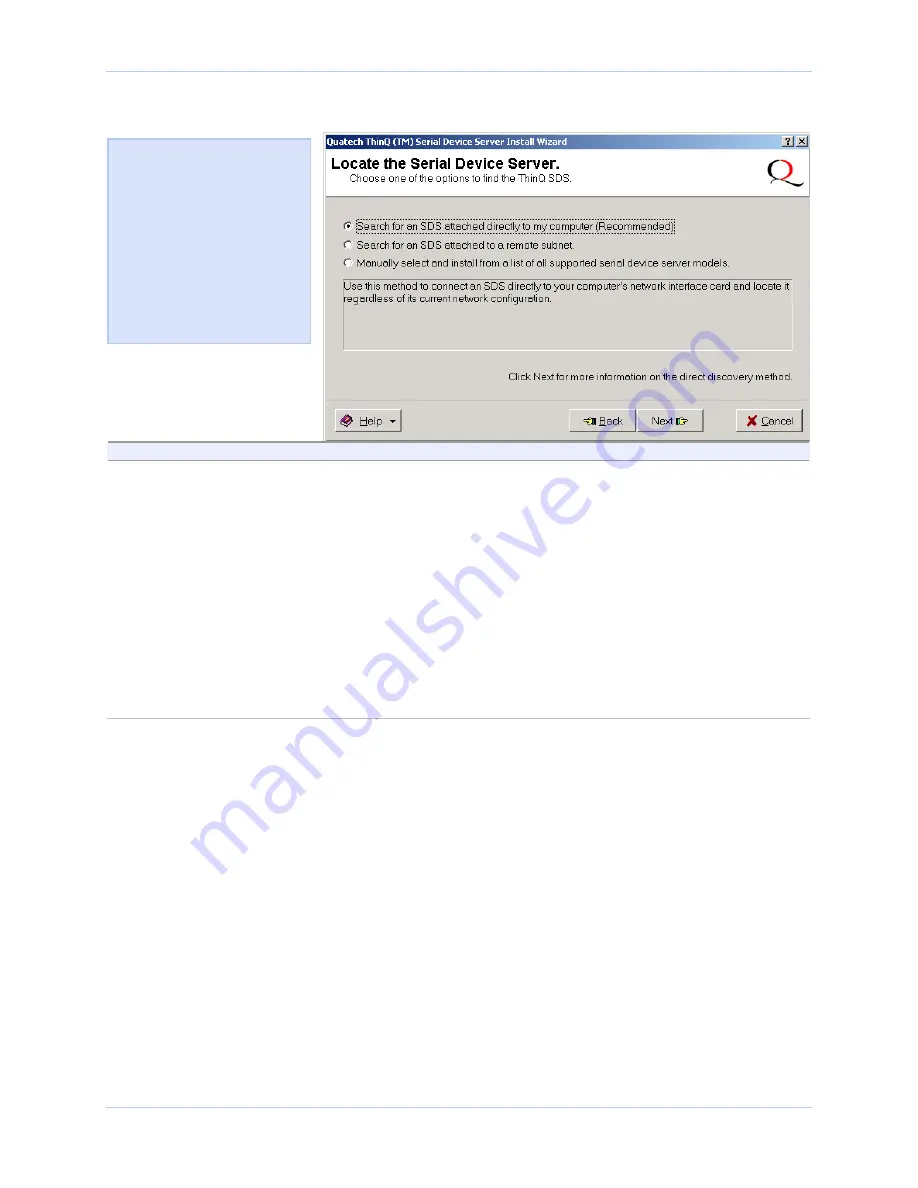
Installing the device drivers
Quatech SDS User’s Manual
Page 36
940-0183-155
April 2008
Figure 33 - Locate the Serial Device Server screen
Step
Procedure
Description
Step 42
Select one of the following options:
¾
Search for an SDS attached directly to
my computer (Recommended).
Press Next to continue
.
¾
Search for an SDS attached to a
remote subnet.
Press Next to continue
.
¾
Manually select and install from a list
of all supported serial device server
models.
Press Next to continue
.
The Locate the Serial Device Server
using direct discovery screen displays.
Continue with
□
Step 43
.
The Locate the Serial Device Server on a
remote subnet screen displays.
Go to
□
Step 45.
The Select Desired Serial Device Server
from list screen displays.
Go to
□
Step 53.
Figure 34 offers you three
options to locate your new
SDS:
¾
Find an SDS that is
plugged directly into your
computer’s NIC.
¾
Find an SDS that is
attached to a remote subnet.
¾
Select your SDS model
from a list of all supported serial
device servers.
















































