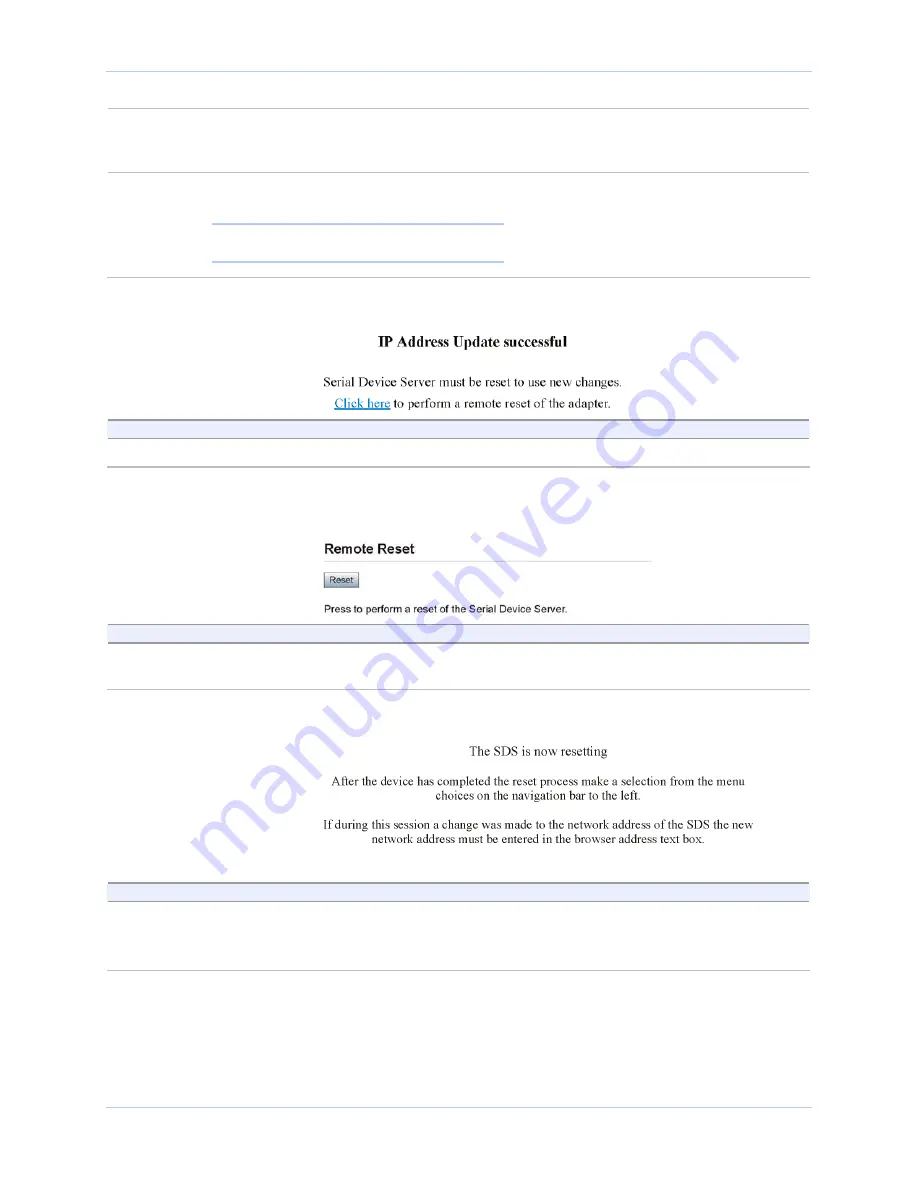
Quatech SDS User’s Manual
Configuring the SDS using a Web interface
April 2008
940-0183-155
Page 51
Step 11
Enter the WEP Keys in hex.
These are two digit hex values that will
be used for the WEP keys. Valid
characters are 0-9, a, b, c, d, e, and f.
Step 12
Press Submit to configure the SDS with
your settings.
Note: Press the browser’s Back button to make
no changes to the original settings.
The IP Address Update successful screen
displays. You must reset the SDS for
your changes to take effect.
If you press the browser’s Back button,
your original settings remain unchanged.
Figure 44 - IP Address Successful screen
Step
Procedure
Description
Step 13
Click on the link to reset the SDS.
The Remote Reset screen displays.
Figure 45 - Remote Reset screen
Step
Procedure
Description
Step 14
Press Reset to activate your settings.
The SDS is now resetting screen
displays.
Figure 46 - SDS is now resetting screen
Step
Procedure
Description
Step 15
Close and reopen the browser.
¾
Enter the new IP address in the URL
address block.
This confirms that the SDS is accessible.






























