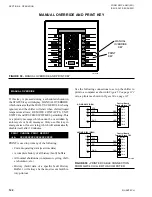QUANTECH
120
FORM QWC4-NM1 (221)
ISSUE DATE: 02/28/2021
SECTION 6 - OPERATION
DATE/TIME AND SCHEDULE KEY
SCHEDULE KEY
FIGURE 57 -
DATE/TIME AND SCHEDULE KEY
LD19539
DATE/TIME KEY
CLOCK FRI APR-2012
10:15:33 AM
TIME FORMAT ◄ ►
= ###
Schedule Key Operation
SCHEDULE
CHOOSE SCHEDULE TYPE
◄ ►
UNIT OPERATING SCHEDULE
Press this key (above) to access the UNIT OPERAT-
ING SCHEDULE (default).
The message enables/disables the chiller unit based on
time of day. The chiller can be enabled and disabled
once each day or it can be programmed to run con-
tinuously. When the daily or holiday schedule shuts the
chiller down, the running systems will go through a
controlled ramped shutdown.
SCHEDULE
UNIT OPERATING
MON START = 06:00 AM STOP = 10:00 PM
The line under the zero is the cursor. If the start time
is wrong, change it by keying in the new time from
the numeric keypad. Once the correct values for the
START hour and minute are entered, press the
key.
The cursor will move to the AM/PM selection. Change
the meridian (AM/PM) value with the ◄ or ► key,
and enter by pressing the
key. Repeat this process
for STOP. Once a schedule is entered, the schedule for
the next day will appear. The start and stop time of each
day may be programmed differently.
CLOCK FRI 13-APR-2012 10:15:33 AM
DAY OF WEEK ◄ ►
= ###
Press DATE/TIME key to display the DATE and TIME,
which is required for using the DAILY SCHEDULE. It
is a valuable troubleshooting tool to determine the time
of the fault, which is stored in the history memory buf-
fers. Press this key to display CLOCK and DAY OF
WEEK.
Press the ▼ ▲ keys to go to the next or previous item.
Press the
key to store the data.
CLOCK FRI APR-2012 10:15:33 AM
DAY OF MONTH
= ###
Type a zero to select dates for days one
through nine.
CLOCK FRI APR-2012
10:15:33 AM
YEAR
=
###
CLOCK FRI APR-2012
10:15:33 AM
HOUR
=
###
CLOCK FRI APR-2012
10:15:33 AM
MINUTE =
###
CLOCK FRI APR-2012
10:15:33 AM
AM/PM ◄ ►
= ###
Summary of Contents for QWC4
Page 14: ...QUANTECH 14 FORM QWC4 NM1 221 ISSUE DATE 02 28 2021 THIS PAGE IS INTENTIONALLY LEFT BLANK...
Page 64: ...QUANTECH 64 FORM QWC4 NM1 221 ISSUE DATE 02 28 2021 THIS PAGE IS INTENTIONALLY LEFT BLANK...
Page 82: ...QUANTECH 82 FORM QWC4 NM1 221 ISSUE DATE 02 28 2021 THIS PAGE IS INTENTIONALLY LEFT BLANK...
Page 130: ...QUANTECH 130 FORM QWC4 NM1 221 ISSUE DATE 02 28 2021 THIS PAGE IS INTENTIONALLY LEFT BLANK...
Page 146: ...QUANTECH 146 FORM QWC4 NM1 221 ISSUE DATE 02 28 2021 THIS PAGE IS INTENTIONALLY LEFT BLANK...
Page 152: ...QUANTECH 152 FORM QWC4 NM1 221 ISSUE DATE 02 28 2021 THIS PAGE IS INTENTIONALLY LEFT BLANK...
Page 155: ...QUANTECH 155 NOTES...