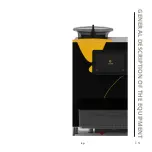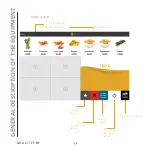3 9
3 9
E N
M
A
N
A
G
EME
N
T A
ND
C
O
NF
IG
UR
AT
IO
N
Enable Sensors
This allows you to enable or disable some of the machine’s sensors.
To do this, press “Menu” then press “Enable sensors” on the screen.
Here there will be the following options:
In this section you can enable or disable the main sensors of the
machine, which are: Beep (Product output acoustic warning), Drum
(condensation drum), Float (oil level Indicator when cold), Hatch
(intake door to fryer), Level probe (Probe 2, indicates oil level when
hot).
Summary of Contents for iQ 1000 CARROUSEL
Page 1: ...e s E N MODELO iQ 1000 CARROUSEL U S E R M A N U A L E N...
Page 3: ...3 3 iQ 1000 Carrousel 3 E N 3...
Page 6: ...G e n e r a l I N D E X...
Page 8: ...8 Q U A L I T Y F R Y 8 Q U A L I T Y F R Y IMPORTANT GENERAL INFORMATION...
Page 29: ...2 9 2 9 E N GENERAL DESCRIPTION OF THE EQUIPMENT...
Page 43: ...4 3 4 3 E N MANAGEMENT AND CONFIGURATION...
Page 53: ...Maintenance 5 3 5 3 E N...
Page 68: ...W W W q u a l i t y f r y c o m W W W q u a l i t y f r y c o m MA SAT 12 Rev 02...
Page 69: ......
Page 70: ...w w w q u a l i t y f r y c o m C Albasanz 12 Planta 1 28037 Madrid Spain 34 913 759 567...