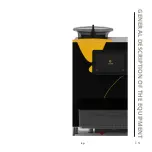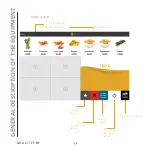3 3
1 . D I S P L A Y
From the touchscreen you
can select the different fryer
programs and functions.
3 . M e n u K e y
This key can be used on the
display or on the keyboard and
it is used to access to the menu
of the fryer or change fryer
parameters.
2 . C a n c e l K e y
This key can be used on
the display to discard any
changes made to the machine
parameters or to cancel an
ongoing fry.
4 . O N / O f f K e y
This key switches the machine off
electronically.
5 . O P E N k e y
This key opens and closes the
entry hatch.
6 . p r o d u c T i O n
This key allows you to change
the production of the equipment
from large portions to small
portions.
7 . p r o g r a m
S E L E C T I O N
In this screen you can select
the product to fry with its
corresponding time.
3 3
E N
Summary of Contents for iQ 1000 CARROUSEL
Page 1: ...e s E N MODELO iQ 1000 CARROUSEL U S E R M A N U A L E N...
Page 3: ...3 3 iQ 1000 Carrousel 3 E N 3...
Page 6: ...G e n e r a l I N D E X...
Page 8: ...8 Q U A L I T Y F R Y 8 Q U A L I T Y F R Y IMPORTANT GENERAL INFORMATION...
Page 29: ...2 9 2 9 E N GENERAL DESCRIPTION OF THE EQUIPMENT...
Page 43: ...4 3 4 3 E N MANAGEMENT AND CONFIGURATION...
Page 53: ...Maintenance 5 3 5 3 E N...
Page 68: ...W W W q u a l i t y f r y c o m W W W q u a l i t y f r y c o m MA SAT 12 Rev 02...
Page 69: ......
Page 70: ...w w w q u a l i t y f r y c o m C Albasanz 12 Planta 1 28037 Madrid Spain 34 913 759 567...