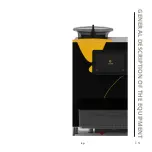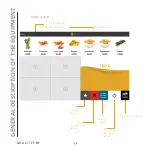3 8
Q U A L I T Y F R Y
3 8
Q U A L I T Y F R Y
M
A
N
A
G
EME
N
T A
ND
C
O
NF
IG
UR
AT
IO
N
Data Input
Shows readings of the fried portions and the oil temperature values,
oil quality, etc.
To use this function, we must click on the “Menu” display and then
press “Data Input”.
It shows the temperature of the two (2) probes, one temperature and
one oil level. It also shows the partial and total portions of the fryer.
To exit this option just click “Cancel”.
Summary of Contents for iQ 1000 CARROUSEL
Page 1: ...e s E N MODELO iQ 1000 CARROUSEL U S E R M A N U A L E N...
Page 3: ...3 3 iQ 1000 Carrousel 3 E N 3...
Page 6: ...G e n e r a l I N D E X...
Page 8: ...8 Q U A L I T Y F R Y 8 Q U A L I T Y F R Y IMPORTANT GENERAL INFORMATION...
Page 29: ...2 9 2 9 E N GENERAL DESCRIPTION OF THE EQUIPMENT...
Page 43: ...4 3 4 3 E N MANAGEMENT AND CONFIGURATION...
Page 53: ...Maintenance 5 3 5 3 E N...
Page 68: ...W W W q u a l i t y f r y c o m W W W q u a l i t y f r y c o m MA SAT 12 Rev 02...
Page 69: ......
Page 70: ...w w w q u a l i t y f r y c o m C Albasanz 12 Planta 1 28037 Madrid Spain 34 913 759 567...