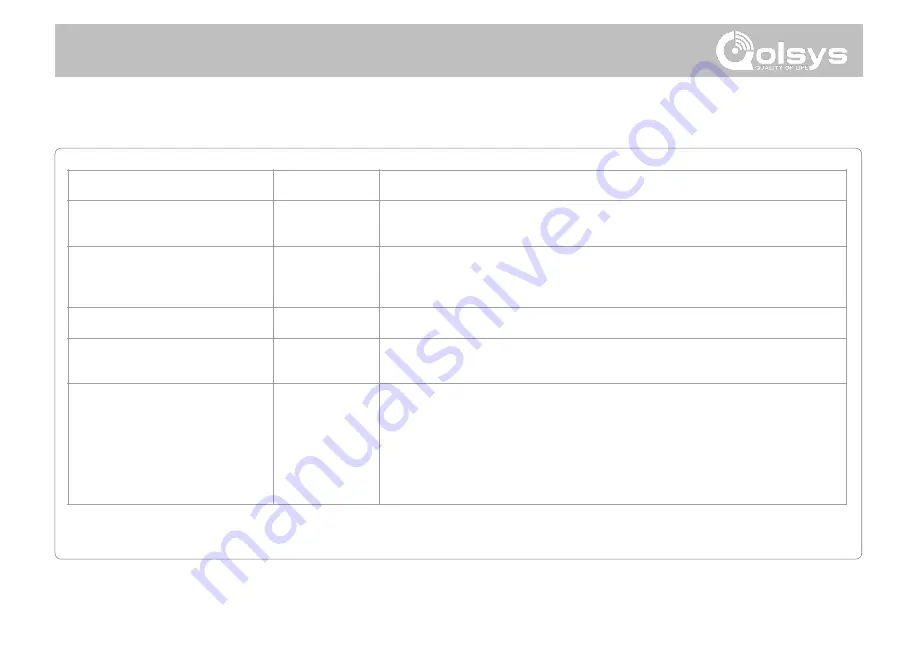
PROGRAMMING
INSTALLER/DEALER SETTINGS
Setting
Default
Description
Loss of Supervisory Signals for Non
Emergency Sensors
24
Select the length in hours (4,12,24) before reporting a loss of supervision on security
devices. Not approved for CE/EN Grade 2.
Loss of Supervisory Signals for
PowerG Non Emergency Sensors
24
Select the length of time (20, 30 min, 1, 2, 4, 12, 18 hours) before reporting a loss of
supervision on PowerG security devices. For EN Grade 2, the supervision window shall be
set for 20 minutes.
Loss of Cell Signal Timeout
30
Select the length in minutes (10-120) before reporting a loss in cellular signal.
Communication Test
Monthly
Choose Never, Daily (required for EN Grade 2), Weekly or Monthly when enabling the
communication test.
SIA Limits
NOTE
: for EN Grade 2 set entry delay (45s) and
exit (30s) delay.
Enabled
When
enabled
, the range for entry and exit delays is as follows:
-Entry delay: 30-240 seconds, Exit Delay: 45-254 seconds
When
disabled
, the range for entry and exit delays are as follows:
-Entry delay: 5 to 240 seconds, Exit delay: 5 to 254 seconds
When
enabled
the range for Dialer Delay is: 15 to 45 seconds
When
disabled
the range for Dialer Delay is: 0 to 254 seconds
QOLSYS CONFIDENTIAL AND PROPRIETARY
PAGE OF
29
173
Summary of Contents for Panel 2+
Page 8: ...INSTALLING THE PANEL...
Page 13: ...USER INTERFACE...
Page 17: ...PROGRAMMING...
Page 52: ...SECURITY SENSORS...
Page 84: ...WI FI DEVICES...
Page 91: ...Z WAVE DEVICES...
Page 102: ...BLUETOOTH DEVICES...
Page 110: ...SYSTEM TESTS...
Page 134: ...CUSTOMIZATION...
Page 147: ...MAINTENANCE...
Page 153: ...TROUBLESHOOTING...
Page 163: ...LEGAL...
Page 169: ...SPECIFICATIONS...




































