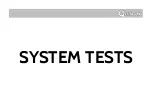Z-WAVE DEVICES
Deletes Z-Wave device from the panel. Before adding the device to another network see instructions on how
to “Exclude” a Z-Wave device. Only allows a Node ID to be deleted if it has failed and is no longer
communicating.
Touch
“Delete Failed
Device From
Panel”
Check the boxes next to the
device(s) you want to delete
Touch “Delete”
QOLSYS CONFIDENTIAL AND PROPRIETARY
PAGE OF
95
173
DELETE FAILED DEVICE
Summary of Contents for Panel 2+
Page 8: ...INSTALLING THE PANEL...
Page 13: ...USER INTERFACE...
Page 17: ...PROGRAMMING...
Page 52: ...SECURITY SENSORS...
Page 84: ...WI FI DEVICES...
Page 91: ...Z WAVE DEVICES...
Page 102: ...BLUETOOTH DEVICES...
Page 110: ...SYSTEM TESTS...
Page 134: ...CUSTOMIZATION...
Page 147: ...MAINTENANCE...
Page 153: ...TROUBLESHOOTING...
Page 163: ...LEGAL...
Page 169: ...SPECIFICATIONS...