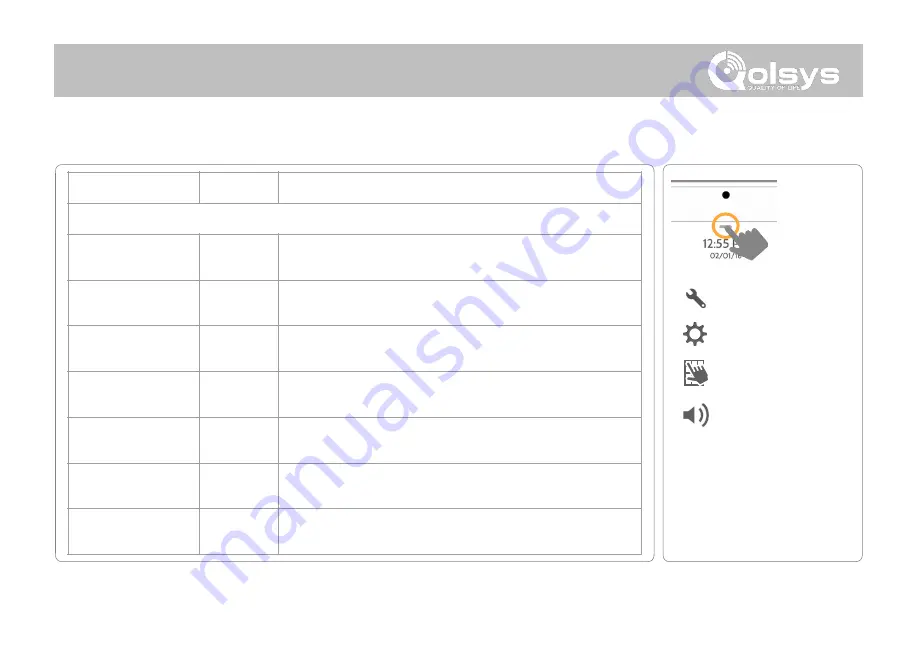
PROGRAMMING
QOLSYS CONFIDENTIAL AND PROPRIETARY
PAGE OF
47
173
SOUND
FIND IT
SOUND
Swipe down
for access
SETTINGS
ADVANCED SETTINGS
ENTER CODE (1111, 2222)
Setting
Default
Description
Trouble Beeps
Trouble Beeps**
Disabled
Toggles all sensor and panel trouble beeps on or off. By default all
trouble beeps are disabled
Sensor Low Battery**
Disabled
Panel sounds when a sensor battery is low. Chime type and
frequency are set below. By default these sounds are disabled
Sensor Tamper
Beeps**
Disabled
Panel sounds when a sensor is tampered. Chime type and frequency
are set below. By default these sounds are disabled
Panel Tamper Beeps**
Disabled
Panel sounds when tampered or opened. Chime type and frequency
are set below. By default these sounds are disabled
Edit Trouble Beep
Chimes
n/a
Select the chime type for Sensor Low Battery, Sensor Tamper, and
Panel Tamper
Trouble Beeps
Timeout***
30
Determines the amount of time between each trouble beep. Length
can be set between 3-60 mins. (default is 30 mins)
Fire Safety Device
Trouble Beeps
Disabled
Panel will sound a trouble alert if a fire safety device is tampered,
failed or has a low battery (disabled by default)
++
Setting shall set to Enabled
for EN Grade 2 applications.
+++
Setting shall be set to 3 minutes
for EN Grade 2 applications.
Summary of Contents for Panel 2+
Page 8: ...INSTALLING THE PANEL...
Page 13: ...USER INTERFACE...
Page 17: ...PROGRAMMING...
Page 52: ...SECURITY SENSORS...
Page 84: ...WI FI DEVICES...
Page 91: ...Z WAVE DEVICES...
Page 102: ...BLUETOOTH DEVICES...
Page 110: ...SYSTEM TESTS...
Page 134: ...CUSTOMIZATION...
Page 147: ...MAINTENANCE...
Page 153: ...TROUBLESHOOTING...
Page 163: ...LEGAL...
Page 169: ...SPECIFICATIONS...





































