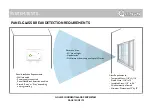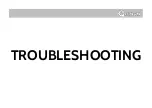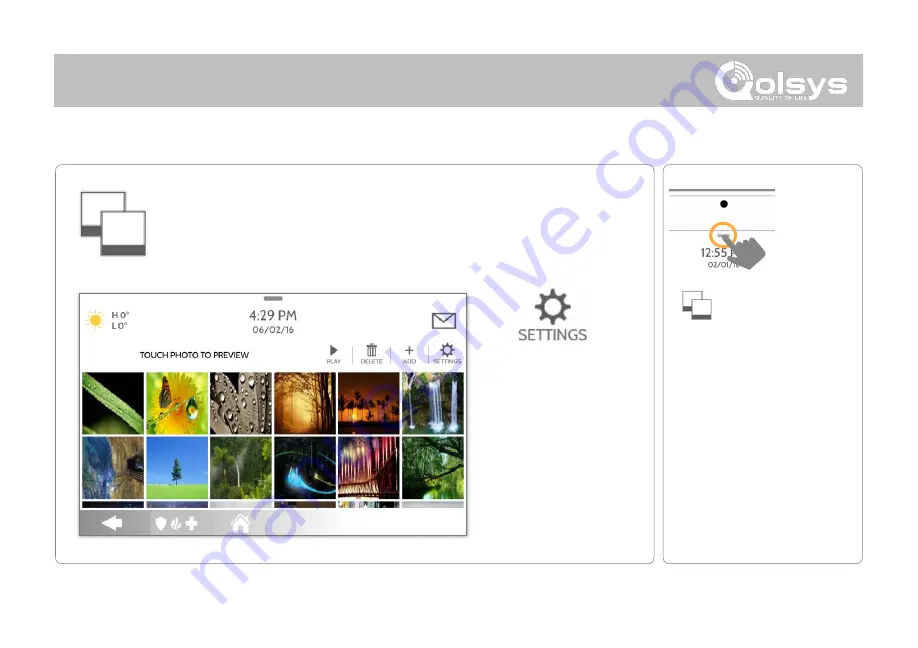
CUSTOMIZATION
PHOTO FRAME
The IQ Panel 2 can be set to display digital photos when not in use. This
feature, called “Photo Frame”, can be changed or turned off through “Photo
Frame Settings”.
(Swipe down from the menu bar)
.
Display type
Choose a display
type for your photo
frame. Opt to turn it
off completely, scroll
through pre loaded
images or view a
“weather clock”
QOLSYS CONFIDENTIAL AND PROPRIETARY
PAGE
OF
143
173
PHOTO FRAME
FIND IT
Swipe down
for access
PHOTO FRAME
Summary of Contents for Panel 2+
Page 8: ...INSTALLING THE PANEL...
Page 13: ...USER INTERFACE...
Page 17: ...PROGRAMMING...
Page 52: ...SECURITY SENSORS...
Page 84: ...WI FI DEVICES...
Page 91: ...Z WAVE DEVICES...
Page 102: ...BLUETOOTH DEVICES...
Page 110: ...SYSTEM TESTS...
Page 134: ...CUSTOMIZATION...
Page 147: ...MAINTENANCE...
Page 153: ...TROUBLESHOOTING...
Page 163: ...LEGAL...
Page 169: ...SPECIFICATIONS...