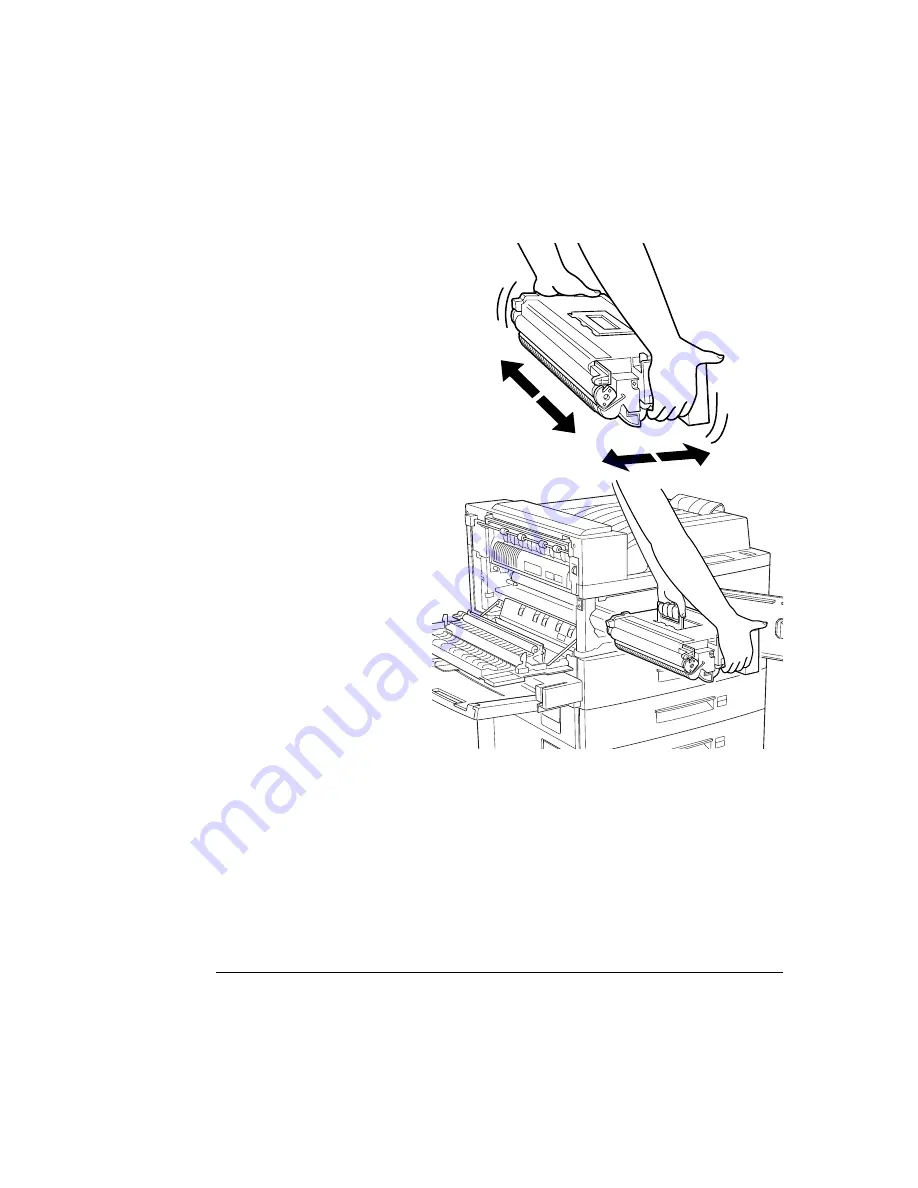
/$&"
&
'
5
Hold the toner cartridge hori-
zontally, and rock it 5 to 6
times to evenly distribute the
toner inside.
6
While holding the orange
handle with one hand,
align the toner cartridge
with the cartridge
guides, and gently push
the cartridge all the way
into the printer.
.
▲
Caution:
If a toner
cartridge doesn’t slide in
easily, don’t force it.
»
Note:
Make sure the
cartridge is seated properly
Summary of Contents for 3260
Page 1: ......
Page 8: ......
Page 9: ...Introduction on page 1 2 About This Manual on page 1 2...
Page 12: ......
Page 39: ...2 Lift up the handles to unlock the transfer roller 3 Remove the transfer roller...
Page 46: ...1 Pull out the tray 6 2 Open the lower left door of the high capacity input feeder...
Page 48: ......
Page 87: ...2 3 2 1...
Page 90: ......
Page 106: ...4 5 8 1 Open the duplexer 2 Open the upper left door 3 Open the lower left door...
Page 111: ...4 4 5 8 1 Pull on the latch to open the duplexer 2 Open the cover inside of the duplexer...
Page 114: ...4 3 Reinsert the enve lope feeder...
Page 152: ......
Page 153: ...Sources of Support on page A 2 QMS World wide Offices on page A 4...
Page 184: ......
Page 194: ......
















































