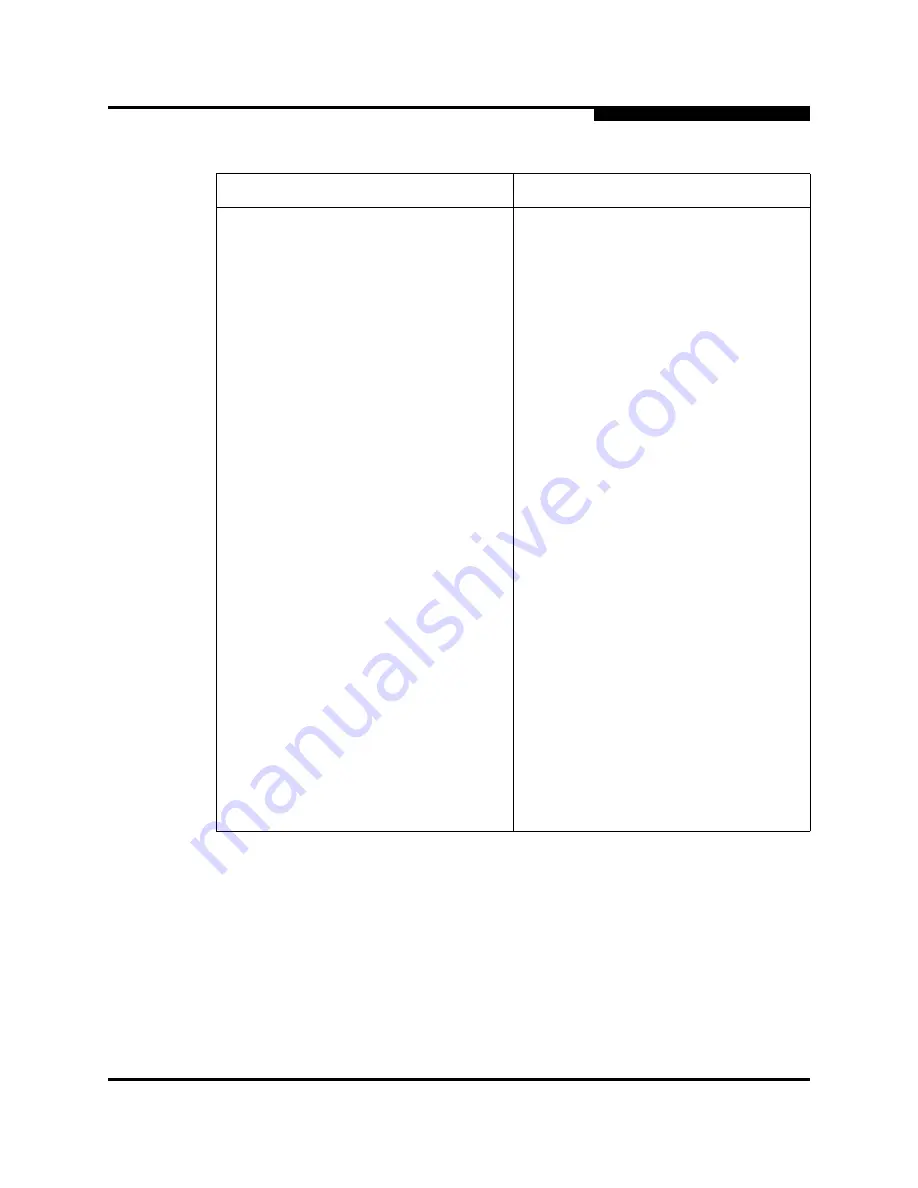
C – Messages
Faceplate Display
59048-01 A
C-11
Request for switch reset failed because
admin access was not available.
Verify that another user is not currently
modifying the switch configuration, using
either the management application, or a
telnet login, or any application, and then
retry the operation.
Reset will complete shortly. There will be a
brief loss of connectivity with switch.
Wait for the switch to become reachable
again. This may take up to one minute.
Resetting the switch will disrupt traffic. Do
you wish to continue?
Or
Deactivating the active zone set will
disrupt traffic. Do you wish to continue?
The requested action will cause the
servers and storage systems attached to
the fabric to lose communications until the
switch reset is complete and the fabric has
re-initialized. If this is acceptable, then
continue; otherwise cancel the operation.
Resetting to factory defaults will disrupt
traffic and cause current switch
configuration to be lost.
This action is disruptive to the fabric. Verify
that this is the action that you wish to take.
Showing Last Known State
The switch state displayed by the
application cannot be updated because
the switch has become unreachable.
Verify that the switch is reachable in the
fabric, and that the fabric is reachable from
the user’s workstation.
The file currently exists.
The selected switch archive file already
exists. If it is acceptable to overwrite the
file, then continue. Otherwise, return and
select a different archive file.
The online port loopback test can only be
performed on a single port at a time. There
are multiple ports selected. Continue with
loopback test on first selected port
Select only a single port, and then retry the
operation.
Table C-6. Faceplate Display Messages (Continued)
Message
User Action
Summary of Contents for SANbox2 SANbox2-64
Page 1: ...S i m p l i f y 59048 01 A Page i SANbox2 64 Switch Management User s Guide...
Page 36: ...2 Using SANbox Manager Using the Faceplate Display 2 24 59048 01 A Notes...
Page 62: ...3 Managing Fabrics Zoning a Fabric 3 26 59048 01 A Notes...
Page 84: ...4 Managing Switches Restoring the Factory Default Configuration 4 22 59048 01 A Notes...
Page 104: ...6 Managing Ports Testing Ports 6 16 59048 01 A Notes...
Page 188: ...A Command Line Interface Zoning Command A 84 59048 01 A Notes...
Page 214: ...C Messages Trap Configuration Dialog C 22 59048 01 A Notes...
Page 218: ...D Glossary D 4 59048 01 A Notes...






























