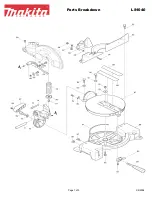6
use a separate electrical circuit for your tool. this circuit
must not be less than #14 wire and should be protected
with a 15 amp time delay fuse. Before connecting the
motor to the power line, make sure the switch is in the
off position and the electric current is rated the same as
the current stamped on the motor nameplate. running
at a lower voltage will damage the motor.
GUIDeLINeS FOr eXTeNSION COrDS
USe THe prOper eXTeNSION COrD.
Make sure
your extension cord is in good condition. use an
extension cord heavy enough to carry the current your
product will draw. an undersized cord will cause a drop
in line voltage resulting in loss of power, overheating
and burning out of the motor. the table below shows
the correct size to use depending on cord length and
nameplate ampere rating. if in doubt, use the next
heavier gauge. the smaller the gauge number, the
heavier the cord.
Make sure your extension cord is properly wired and in
good condition. always replace a damaged extension
cord or have it repaired by a qualified technician before
using it. Protect your extension cords from sharp
objects, excessive heat and damp or wet areas.
Do not expose to rain or use in damp locations.
this tool is intended for use on a circuit that has a
receptacle like the one illustrated in fig. 1. fig. 1 shows
a three-pronged electrical plug and receptacle that has a
grounding conductor. if a properly grounded receptacle
is not available, an adapter (fig. 2) can be used to
temporarily connect this plug to a two-contact grounded
receptacle.
eLeCTrICAL reQUIreMeNTS AND SAFeTY
pOWer SUppLY AND MOTOr SpeCIFICATIONS
To avoid electrical hazards, fire hazards, or damage
to the tool, use proper circuit protection. Use a
seperate electrical circuit for your tool. Your tile saw
is wired at the factory for 120 V operation. Connect
to a 120 V, 15 Amp circuit and use a 15 Amp time
delay fuse or circuit breaker. To avoid shock or fire,
if power cord is worn, cut, or damaged in any way,
have it replaced immediately.
GrOUNDING INSTrUCTIONS
This tool must be grounded while in use to protect
the operator from electrical shock.
IN THe eVeNT OF A MALFUNCTION Or
BreAKDOWN,
grounding provides a path of least
resistance for electric currents and reduces the risk of
electric shock. this tool is equipped with an electrical
cord that has an equipment-grounding conductor
and a grounding plug. the plug must be plugged
into a matching receptacle that is properly installed
and grounded in accordance with all local codes and
ordinances.
DO NOT MODIFY THe pLUG prOVIDeD.
if it will not
fit the receptacle, have the proper receptacle installed
by a qualified electrician.
IMPROPER CONNECTION
of the equipment grounding
conductor can result in risk of electric shock. the
conductor with the green insulation (with or without
yellow stripes) is the equipment grounding conductor.
if repair or replacement of the electrical cord or plug is
necessary, do not connect the equipment grounding
conductor to a live terminal.
CHeCK
with a qualified electrician or service person
if you do not completely understand the grounding
instructions, or if you are not certain the tool is properly
grounded.
USe only 3-wire extension cords that have
three-pronged grounding plugs with three-pole
receptacles that accept the tool’s plug. repair or
replace damaged or worn cords immediately.
WARNING
!
WARNING
!
WARNING
!
MINIMUM GAUGe FOr eXTeNSION COrDS (AWG)
(When using 120 volts only)
Ampere rating
Total length of Cord
More than not More than 25 50 100 150 ft.
(7.62 15.24 30.48 45.72 m)
aWG- american Wire Gauge
0 6
18 16 16 14
6 10
18 16 14 12
10 12
16 16 14 12
12 16
14 12 not recommended
Summary of Contents for 61900Q
Page 9: ...9 UNPACKING YOUR JOBSITE TILE SAW B C A D E F G H I J K L M N O P ...
Page 25: ...25 PARTS LIST 900 XT PRO TILE SAW 61900Q ...
Page 30: ...30 NOTES ...
Page 31: ...31 NOTES ...