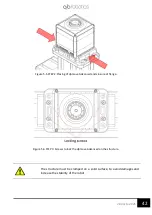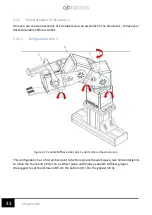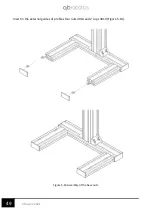56
28 aprile 2021
6.1
Installing the drivers
Independently from the chosen solution between GUI, Simulink package or qbAPI tools, it is
necessary to download and install the drivers from FTDI’s site.
Instructions vary between operative systems, but it is only necessary to install the drivers under
MAC OSX or Windows.
•
Mac:
It is necessary to install the
to make possible the device is seen as
serial port (i.e.: /dev/tty.usbserial-128).
•
Windows:
It is necessary to install the
to make possible the device is
seen as serial port. Before using any of the software utilities provided, is good use to
check on which COM serial port the device has connected. The supported ones are
between COM1 and COM9. To change the port number, go under Control Panel >
Hardware and Sound > Device Manager.
Open the Ports (COM & LPT) drop down menu, right click on the COM port and select
Proprieties
.
Select the Port Settings tab and then click on Advanced. Once in Advanced menu select
from the drop-down menu a COM number between COM1 and COM9 and click on OK.
The device should now be recognized properly.
6.2
qbmove GUI
The qbmove GUI is an application useful to quickly test a qbmove and eventually to diagnose
troubles about the hardware or software. You can download the version for your operating
system
6.2.1
Installation procedure
•
Mac:
If not already installed, it is necessary to install the FTDI serial drivers to make possible
the device is seen as a serial port.
Double click on the App and use it. There is also a .dmg package. You can open it and
move the application to your dock or the Application folder.
•
Windows:
If not already installed, it is necessary to install the FTDI serial drivers to make possible
the device is seen as a serial port.
If the serial port is not seen on the GUI main window,
it is possible that the system has recognized the COM port with a high COM number.
The supported serial ports are from COM1 to COM9. To change the port number, go
under Control Panel > Hardware and Sound > Device Manager.
Open the Ports (COM & LPT) drop down menu, right click on the COM port and select
Proprieties.
Select the Port Settings tab and then click on Advanced. Once in Advanced menu select
from the drop down menu a COM number between COM1 and COM9 and click on OK.
The device should now be recognized properly.
•
Unix:
Before using the GUI, it is mandatory to add user to the dialout group. To do so, you
Summary of Contents for qbmove Advanced Kit
Page 2: ...www qbrobotics com ...
Page 15: ...12 28 aprile 2021 Figure 3 7 Snap on mechanism Figure 3 8 Examples of connection ...
Page 40: ...37 28 aprile 2021 ...
Page 63: ...60 28 aprile 2021 IMPORTANT Remember to power the qbmove or the chain before using it ...
Page 97: ...94 28 aprile 2021 This page was intentionally left blank ...