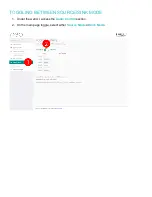5.
(Orange)
If Discovery was successful then the IP of the matrix should appear here. If not follow the
steps in the new help window to complete IP address configuration
(Green)
You can set your installer ID here, instead of navigating back to the matrixes web interface to do
this. Before you complete your installation, you must set your Installer Id. This value is used to register
this system to your monitoring account so you can monitor and support the system remotely.
On the properties tab enter your 4-digit Installer Id and click set. Setting this value will also trigger a
Monitoring Pulse to be sent so it should appear in your account immediately.
(Blue)
By default the matrix driver has enabled two-way feedback, to maintain state information with
attached navigators (such as SR260) if you don’t require this feature, you can disable it here.