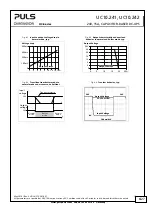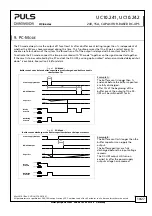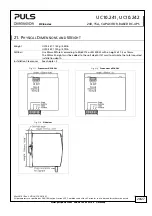UC10.241, UC10.242
UC-Series
24V,
15A,
CAPACITOR-BASED
DC-UPS
14.
F
RONT
S
IDE AND
U
SER
E
LEMENTS
Fig. 14-1
Front side
(UC10.241)
E Diagnosis
LED
(yellow)
Helps troubleshooting and indicates the following:
- Current Overload: output voltage below 20Vdc
due to a too high output current,
ready contact is open
- High Temperature: signal for too high capacitor
temperature (>65˚C), charging and buffering is
still possible, ready contact is open
- Buffer Time Expired:
buffering stopped due to discharged capacitors
- Inhibit Active: buffering is blocked by the inhibit
signal
Flashing pattern for the yellow diagnosis LED:
1
0
Current
Overload
1
0
High
Temperature
1
0
Buffer time
expired
1
0
Inhibit
active
F “Warning”
LED
(red)
- Check Input Voltage:
Indicates a too low or too high input voltage.
The input voltage must be between 23Vdc and
30Vdc to turn-on the output and to start
charging of the capacitors.
- PC-Mode Activated
Indicates, that the PC-Mode (see also section 9) is
activated.
Flashing pattern for the red warning LED:
Check input
voltage
1
0
1
0
PC-Mode
activated
A
UU
Input
Terminals
(quick-connect spring-clamp terminal)
UU
B
UU
Output Terminals
(quick-connect spring-clamp terminal)
The minus-pole has the same reference as the minus-pole
of the input terminals
C
UU
Signal
Connector
(plug connector)
- Ready: contact is closed when status LED indicates ready
- Buffering: contact is closed during buffering
- Inhibit: a voltage applied on this input signal disables
buffering (e.g. during service)
- PC-Mode: To activate the PC-mode connect the two pins of
the signal connector together; see also section 9.
D Status
LED
(green)
- Ready: capacitors are fully charged, no failures detected
- Charging: capacitors are being charged
- Buffering: capacitors are being discharged
Flashing pattern for the green status LED:
G Chassis
Ground
(screw)
Use a M4 ring-type terminal to connect the
housing to ground, when required
1
0
Ready
1
0
Charging
1
0
Buffering
May 2016 / Rev. 2.2 DS-UC10.241-EN
All parameters are specified at 24V, 10A output current, 25°C ambient and after a 5 minutes run-in time unless otherwise noted.
www.pulspower.com Phone +49 89 9278 0 Germany
15/27