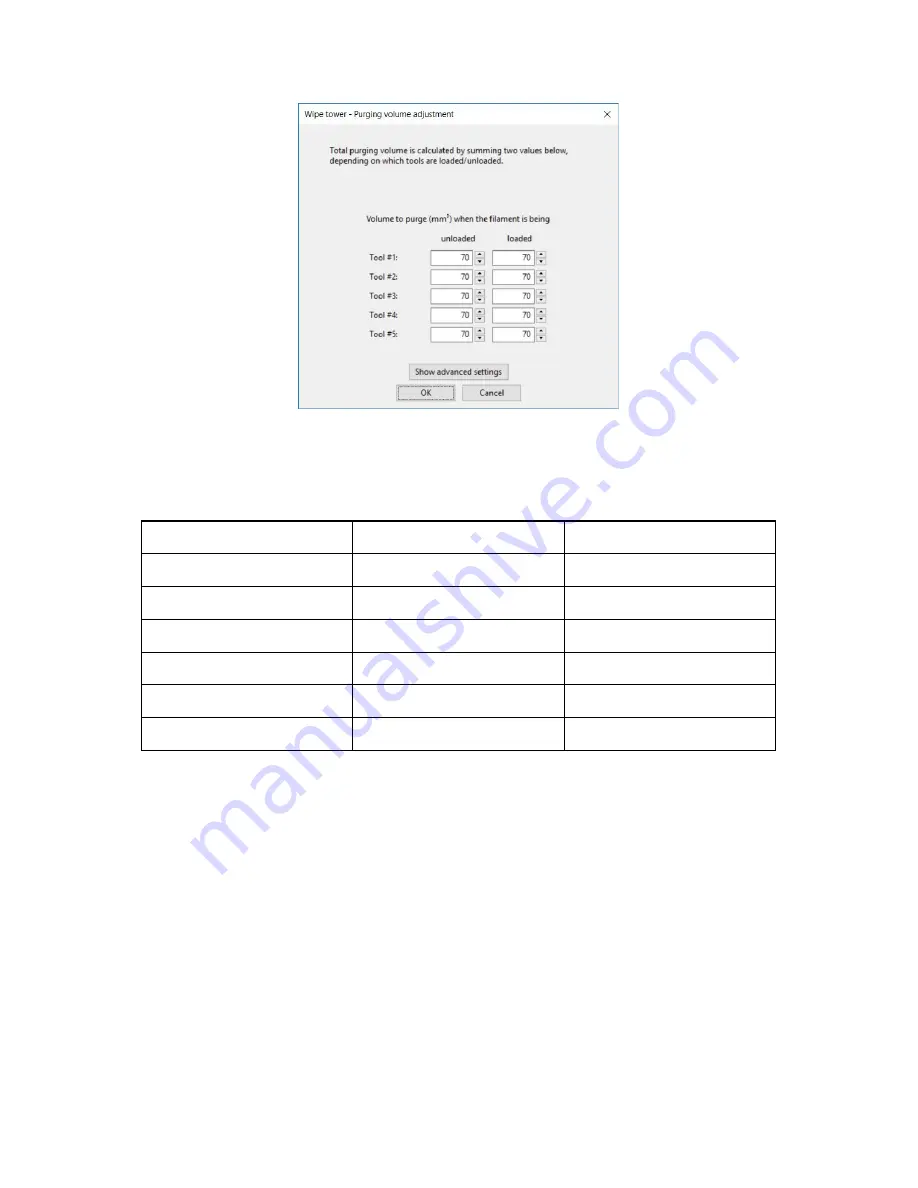
Pict. 22 - Simplified settings of purging volumes
In the table below you can see suggested values for some of the commonly used
colors/filaments.
Color
Unloaded
Loaded
Black
100
60
White
70
100
Yellow
80
80
Silver
70
70
High gloss filaments
90
70
PVA/BVOH
120
100
The
Advanced settings
let you set the purging values for each combination of filaments in a
matrix view. E.g. purge more when transitioning from black to white (e.g. 100mm
3
), but purge
less when transitioning from white to black (e.g. 60mm
3
).
24
Summary of Contents for i3 MK2.5S Multi Material Upgrade 2S
Page 1: ...ENG ...
















































