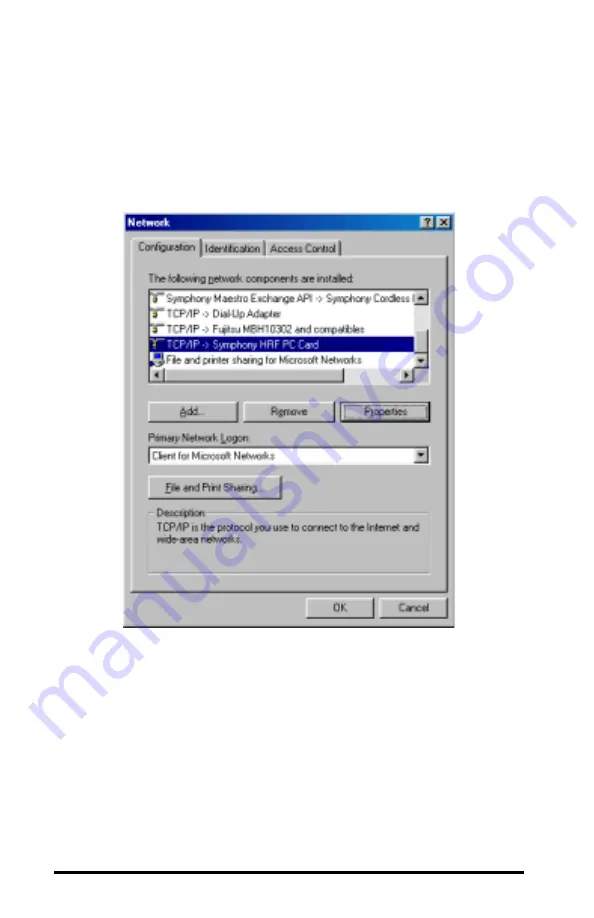
80
2.
Double-click the Network icon.
3.
Scroll through the list of network components and highlight the
TCP/IP -> Symphony Adapter entry (or the TCP/IP entry if only one
exists), as shown below.
4.
Click <Properties>.
5.
Select the Specify an IP address: option, as shown in the following
example.