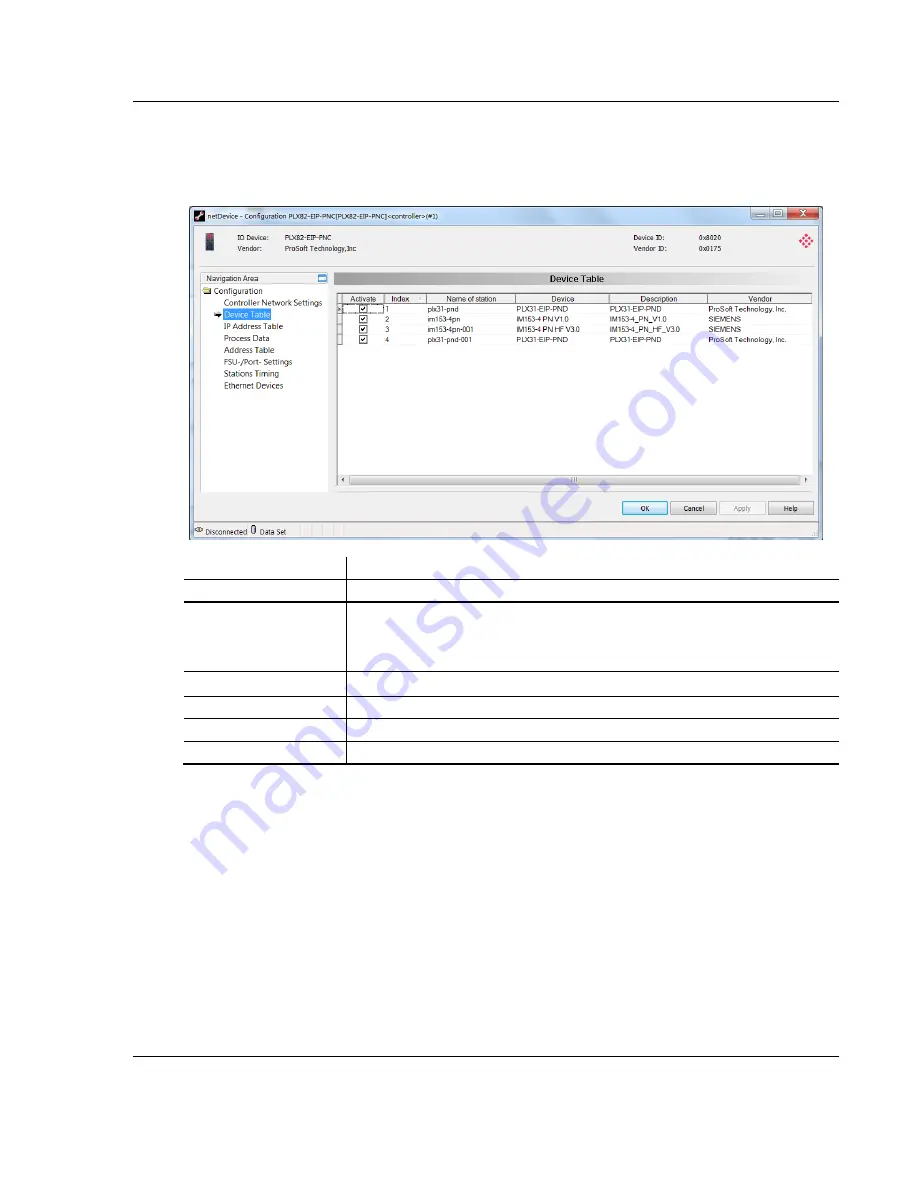
PLX82-EIP-PNC ♦ Communication Gateway
Configuring the PROFINET Controller
EtherNet/IP™ Server to PROFINET Controller
User Manual
ProSoft Technology, Inc.
Page 61 of 154
July 24, 2018
4.4.2 Device Table
The
Device Table
lists all devices connected and configured in the PROFINET
Controller.
Parameter
Description
Activate
Use this checkbox to activate or deactivate a station
Index
This is editable. This allows you to set a user-defined sequence for the
configured devices. However, when using acyclic messaging, the sequence
always starts at 0. Therefore, the Device ID of the first slave in this list would
actually be Index 0, followed by 1, 2, 3, etc.
Name of Station
Name of the device.
Device
Actual device name of the slave as specified in the GSD or GSDML file.
Description
Description of the device.
Vendor
Name of the vendor of the device.
You can activate and deactivate configured devices from this table. Simply click
the checkbox to to clear the checkmark or click to place a checkmark which
enables the device.
Summary of Contents for PLX82-EIP-PNC
Page 4: ......
















































